After a slow-paced business time at the beginning of the year, you must be so excited about upcoming summer sales. The sooner you start your preparation, the better outcome you can get. And in a busy time like summer, automation will be the optimal choice for any eCommerce store. Thus, prepare for your store in the summer with our 3 highly recommended workflows in Atom8 – an automation app on BigCommerce platform.
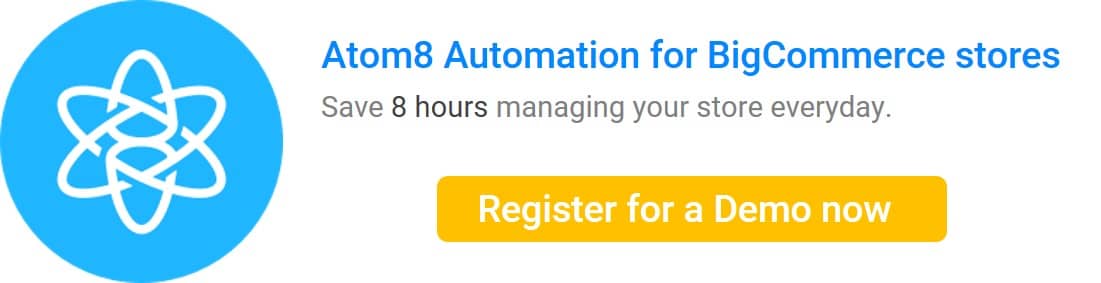
Schedule theme switching
Summer is full of energy, refreshment and excitement. To deliver the summer vibes, your storefront’s theme should be regularly changed in an attractive way. This workflow from Atom8 will do the task throughout the season for you once you set it up. Here are some steps you should follow:
- Set out time trigger: For occasional switching, you may choose “one-time only”, then select date and time. If you wish to have your theme refresh regularly, the app also offers you daily, weekly, or monthly durations.
- Select data filter: Make sure you select “content”. If your choice is product/customer/order, there will be other functions of Atom8.
- Switch theme: You can schedule theme changes as many times as you wish by repeating the process: choosing theme → setting delay time.
- Save all settings: Select the workflow status between active and inactive; fill the workflow’s name and description; and when to activate.
Schedule a promotion campaign
In summer – one of the biggest sales in the year, every store both online and offline seems to be busier than ever. In fact, staff has to stay up late to update sales price to hundreds of products. Some merchants even have to hire new staff to take care of running promotion campaigns, which can cost 2000$/month. But with Atom8’s help, merchants can save this large amount of time and money for other things that really matter.
Based on the time trigger, the workflow used to schedule a promotion campaign also starts with defining time to run. Then, ensure “Product” is selected as Data filter before setting conditions for the action. You can run a promotion on a certain product category, product type or inventory level. It depends on the purpose of your campaign.
In the next step, you will have 4 options to change the price. It could be reduced by % or a certain amount of $. You can also fix a sale price number or remove it after a period of “Delay” time.
Finally, determine the workflow status, name, description and activation duration in the settings before saving all the actions.
Notify of inventory level
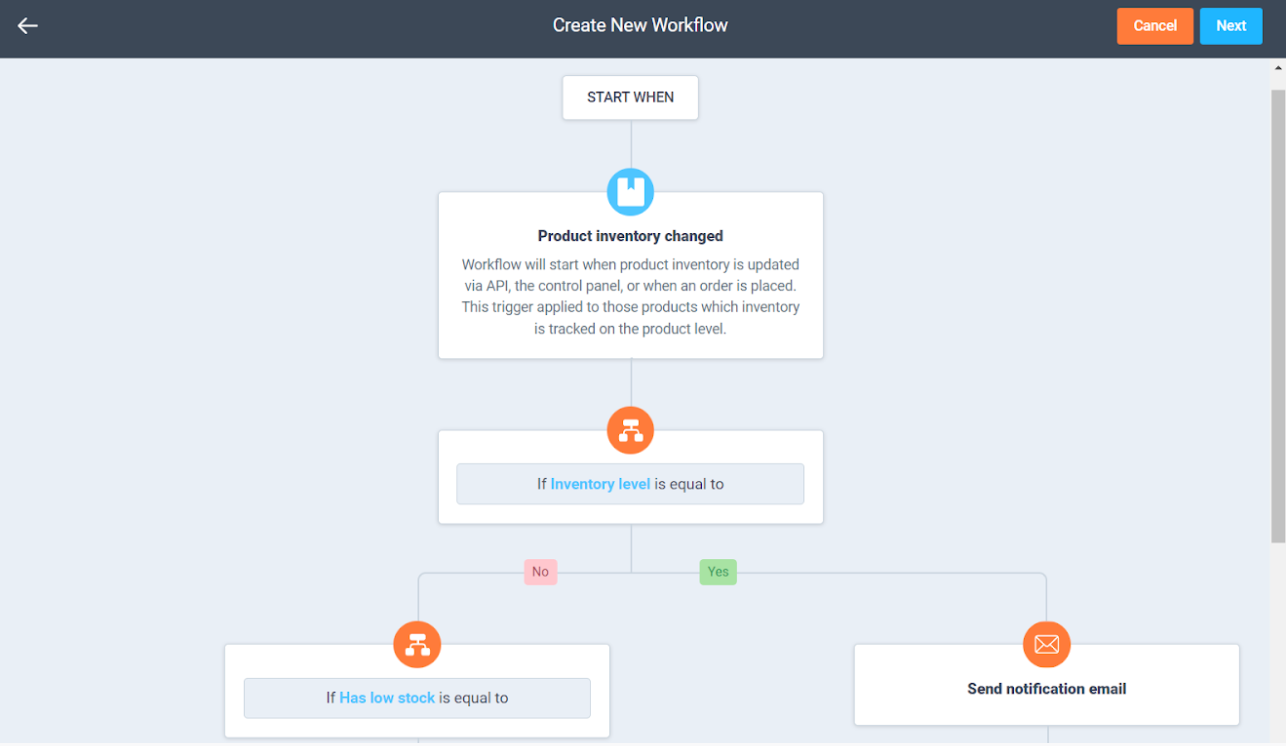
Inventory is also a factor that needs special attention during big sales. This tool will help you to keep track of stock levels among hundreds of products. As soon as your inventory reaches a certain number, emails will be automatically sent to whoever needs to be alerted. So that your staff can re-order with vendors on time. Moreover, it may send email to the marketing team to stop promoting that product, which helps to save marketing costs for your business. The workflow can be set based on the inventory level or “low stock” conditions as below:
Moreover, Atom8 can integrate with BackOrder app as well. This app on BigCommerce’s marketplace allows your store to still make sales and keep customers happy even when the inventory of product equals to 0. In that case, the buying button will be automatically changed into “BackOrder” status.
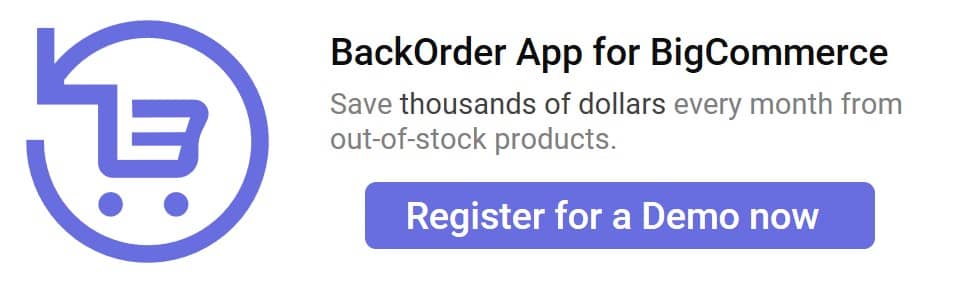
Above are 3 powerful workflows of Atom8 that we strongly recommend for any BigCommerce store. Let’s prepare for your store beforehand to gain the best results this summer!








