Steps needed for Ecommerce Automation
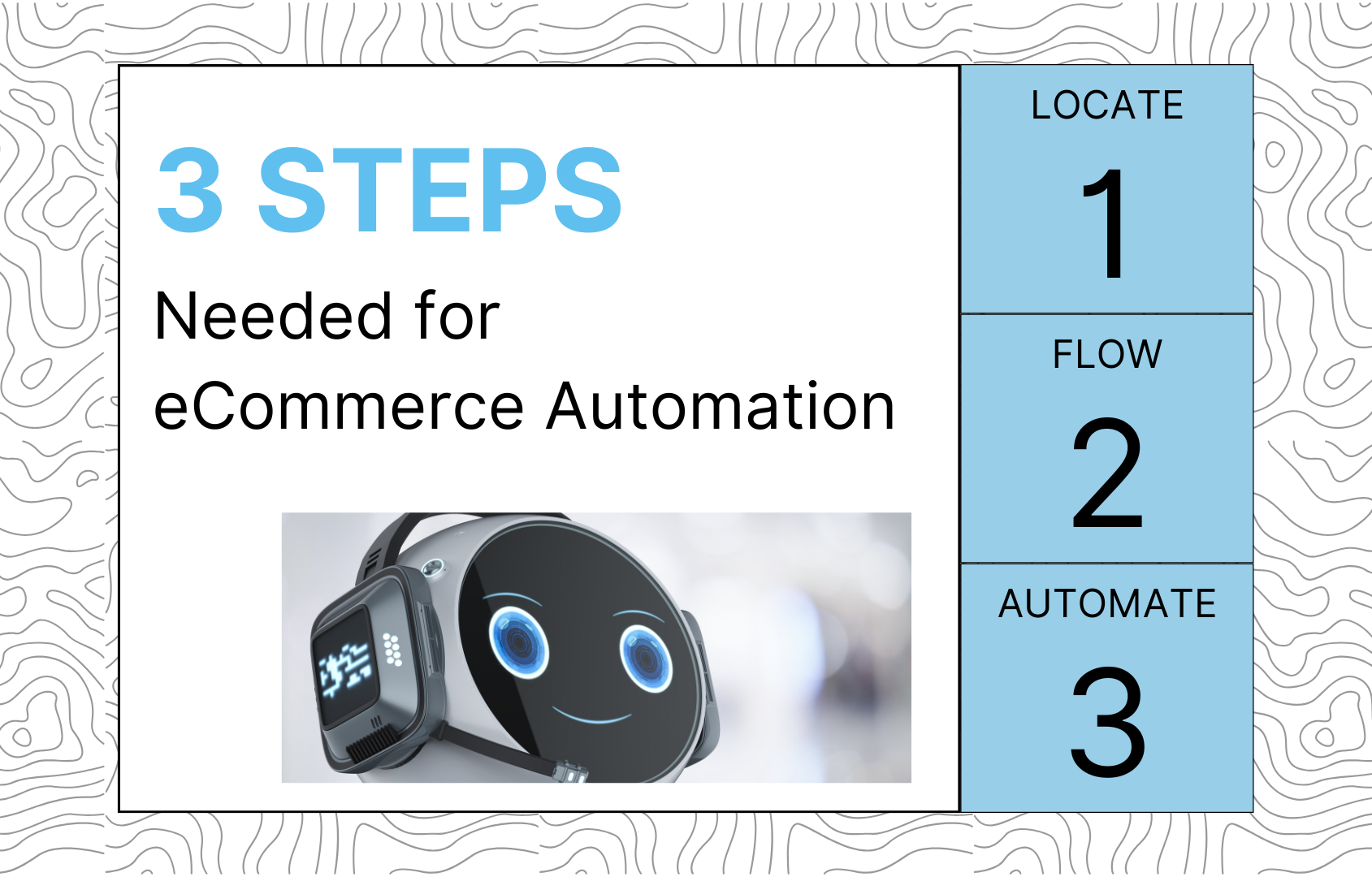
Running a business should be invigorating, not spending all day doing tedious, repetitive tasks. Business owners are turning manual tasks into self-activating programs with automation. If you are reading this, you’re looking for steps needed to take toward eCommerce Automation. Buy your business more time for creativity by learning the basics of eCommerce automation with our simple 3 steps guide. What is eCommerce Automation? Small business operators know the constraints of day-to-day operations. From restocking inventory to order tracking, these tedious, inconvenient tasks are crucial to keeping your business afloat. Imagine having an invisible worker handle your business’s daily procedures, marketing, and customer support. Automation is software implementation to handle manual tasks with minimal human interaction. Businesses of all sizes use eCommerce Automation to scale up their production and save time to focus on what counts: customer acquisition and big-picture thinking. Here are the steps needed to move towards eCommerce Automation and how to set your business on the right track towards exponential growth. Steps needed for eCommerce Automation Automation may seem daunting to non-tech savvy business owners, but it’s essential to know that coding is not required to start automating. If you already have an eCommerce platform, it’s easy to start automating your business workflow. Shopify, BigCommerce, and similar eCommerce giants either have built-in automation functions or a marketplace where businesses can utilize third-party automation software tailored to their needs and growth. Still skeptical about how easy it could be to adopt this technology with your business? So was Franklin Energy, a 20-year-old energy company that struggled with time and staff management until they reached out to us for a guide with automation. With only 1 line of automation, they could provide exciting promotions and discounts, freeing up time for the sales team. Now, having streamlined its workflow, Franklin Energy moves towards the future of renewable energy. Follow this 3-step guide to stop worrying and start running your business like clockwork. Step 1. Identify what needs Automation While it’s tempting to start automating all procedures, focusing on one primary tedious task is crucial and starting from there. If there’s a task that takes too much time or requires too many people to keep operational, automation can bring back the control you crave. For example, the sales team shouldn’t spend hours handling and shipping one order; it shouldn’t take your whole team to be notified when inventory has run dry. If you’re still unsure where to start, start small with something as simple as a “Thank you and confirmation” email for your customers after a purchase. Research shows personalization is critical for having repeated customers. Step 2. Plan out a TCA flow for your task Once you’ve finished the first step towards eCommerce Automation, focus on TCA flows. At a fundamental level, all automation works as TCA flows, which stands for Trigger – Condition – Action. Business owners are familiar with their customer’s decision-making process. TCA automation operates on the same principle: Trigger: The customer makes a decision (creates an order, contacts customer support, sign-up for the newsletter) Condition: The decision meets a condition (an order over $50, customer texts hotline, customer has a corporate email domain) Action: Take action to capitalize on the customer’s decision (reward with a voucher, reply with stock SMS, tag customer with segmentation group…) Step 3. Create automated workflows to suit your business’s needs Businesses can choose their preferred automation software, depending on the company’s scale, eCommerce platform, and budget. We recommend Atom8 – an affordable, all-on-one automation tool available for Shopify, BigCommerce, and Magento. Atom8 is perfect for owners with limited technical knowledge, with 100+ pre-built automation templates. Conclusion Businesses across the globe with little to no technical knowledge are spearheading eCommerce Automation to cut down on time wasted on monotonous tasks. Start streamlining your production processes, and focus on what matters: providing excellent products and services for customers. We hope that by pointing out the steps needed for eCommerce Automation, we have enlightened you on the ease of automating workflows. Curious to see how automation can radically change the way your business operates? Check out Atom8 and sign up for a free trial period with full customer support today.
6 Compelling Approaches To Automate Your Ecommerce Website

The automation wave has reached and approached the eCommerce industry with promising effectiveness and efficiency. To get the very first step to automate your eCommerce website, maybe you have some concerns and can not utilize their automatic software. Therefore, we are here today to bring life-changing ways to help you automate your website and hence enhance eCommerce productivity and profits. 6 Ways To Automate Your Ecommerce Website Engage New Customers New customers are a new source of reputation and revenue, paying more attention to them is truly necessary. Some kind of greetings like “Welcome to our store” will make them feel welcomed and appreciated. Moreover, instant support when they are lost in a wide range of products on your eCommerce website will create a first impression. There are many ways to do that. You can take advantage of chatbots to help customers communicate with supporters whenever they want. Pop Up Suggested Products Automating your website to use data analytic and A.I application which the information from customer profile, time spent, previous orders, etc. to predict what their expected items are. After analysis, you can create pop-up notifications about products, enclosed with special deals and welcomed gifts. Automated recommendations can help customers save time to find their favorite products, which allows your eCommerce store to earn more revenue. Minimize Shopping Cart Abandonment Shopping cart abandonment is truly a nightmare for online sellers. While customers at offline stores never throw their shopping cart, online customers usually ignore carts without finishing order procedures. Automating your website with pop-up notifications or reminders emails to customers who haven’t completed their order with a friendly attitude and engaging content will turn abandoned shopping carts into conversion. Some reliable research has shown that if two people receive the buying reminder emails, one of them will make a purchase. Maintain Customer Relationships Your old customers, who have purchased products at your stores, will have brand trust and tend to spend more money at your eCommerce store. That is why maintaining customer relationships is crucial. There are some powerful strategies to automate your website to keep in touch with your customers. Firstly, it is necessary to segment them to establish suitable marketing strategies. With customers behavior tracking on your eCommerce site, you can use Atom8 to help you group them and make further contact. Secondly, the marketing emails which fit their expectations should be sent annually with special deals and gifts. Thirdly, you should wholeheartedly consult and solve arising problems whenever they are needed. Manage Inventory Inventory management plays an important role in selling. You would better know how many products you have, forecast upcoming demands, and solve out-of-stock problems. If your stores are in BigCommerce or Shopify platforms, Atom8 can help you to deal with these problems. It can automate your website to update your inventory status to let you know about low-stock items. Moreover, it can send orders information to third-party logistics companies, fulfilling orders with a smooth and transparent workflow. Additionally, if your stocks are sold out and concurrently in the refilling process, you can take advantage of the BackOrder app on BigCommerce platform to allow customers to buy out-of-stock items as preorders. Detect Frauds The number of fraudulent orders has increased over years and became a potential threat to the company’s profit. To identify frauds in the very first stage, for example, Atom8 will examine the information of orders through your pre-set condition. If the orders can not pass the first check, the notification about potential fraudulent orders will be sent to staff. At this step, if you can not decide whether orders are fraudulent, the next step is exporting information to a spreadsheet and let the ShipStation know and pay more attention. Hence, ShipStation will connect with the customers and suppliers to make final decisions. Conclusion We already listed the six most effective ways to automate websites with detailed descriptions and examples. We hope that you can adopt all the approaches into real business contexts and enhance your productivity.
How To Implement Magento eCommerce Automation

Magento eCommerce automation is software integrated into online stores to help merchants improve their business performance. Its purpose is to automate a wide range of business activities, from order management to marketing and sales. Magento offers users a variety of built-in automated functions. Among them, the 5 most widely used features are email triggers, demographic information collection, social media management, ad targeting, and sales point optimization. However, this native function might not cover all business situations. If you want to implement more advanced possibilities, you can go further and integrate a third-party app. One way to find out the most suitable software for your store is through the Magento Community and Magento Marketplace. There you can find a lot of free and paid extensions that help pursue specific objectives and fill the missing functionality gap. But before you go on a hunt, you should have a detailed action plan. This article will show you 5 tips to successfully implement an automation platform in your store. 1. Define your goals and requirements Before you start, conduct a full-scale audit of your business activities. Ask yourself, which part of your business procedure needs improvement? What is the most important thing to refactor at the moment? What are the requirements for automation software? It is highly necessary that your answer is data-driven. In many cases, eCommerce automation in Magento 2 helps merchants save time and reduce costs. It is ensured by replacing repetitive manual tasks with all-in-one automated solutions. Yet the most important element is that the app is compatible with your existing features and business scope. 2. Think through the budget The budget related to the implementation of an automation platform includes: Regular cost: What are the available plans according to the developers? Do you have to pay monthly or yearly? Can you customize the budget? Human resources: Does your staff have the knowledge and skills needed to use the app? How much training is required? Other expenses related to hiring, outsourcing, and setting up the automation schemes. Most of the apps require recurring costs. However, some vendors are selling their products at a one-time payment. Look at the mandatory cost upfront and calculate the recurring charges during a certain time to see which pricing model suits you best. 3. Start simple The biggest benefit of an eCommerce automation tool is that it releases the team from repeating the same routine tasks on Magento. However, it often takes time for people to get used to an adjustment. You might want to document some instruction papers to tell the team what is going on. This might include: Setting up admins, users, and permissions Redefining the job duties: you should specify which tasks to be automated and which should be done manually as well as the overall workflow 4. Test, test, test For workflow automation like Atom8, there is no one-size-fits-all solution. It takes time to figure out which workflow is the most suitable for your business activities. You need to keep an eye on all the processes to ensure the automated activity chain works as smoothly as they are supposed to be. Try different versions of a workflow with the same goal. Collect internal and external feedback. Make changes. And start testing all over again. When the logic is clear and there is no major error related to the customer identities, start with a part of your business activities to see how they resonate with the existing tasks. 5. Analyze the results Making business decisions based on gut feelings is no longer effective. We are living in a data-driven era where every action should be based on numbers. Start collecting data as soon as you implement the first workflow automation. Compare the figure with that from the previous period. Do you see an improvement? Is this due to the employment of your eCommerce automation platform or an external factor? Is the increase as large as you expect? How does it affect the rest of your business process? Depending on the workflow you introduce, make sure to track all the relevant data. It will help you make the most out of the obtained feature, pay off the invested expense rapidly, and most importantly, scale up profit. Implement Magento eCommerce automation Magento eCommerce automation can accelerate your business performance significantly. Atom8 is an automation app that allows users to convert repetitive tasks into workflows that execute based on predetermined dates and times. Some of the app features are: Auto-categorize orders (based on value, locations, etc) Auto-segment customer (based on demographics, spending, the total number of orders, etc) Auto-tag customers on CRM, email marketing, and delivery platforms Auto-generate reports & lists on Google Sheet Auto-notify of low-stock items, abandoned cart, or high-value orders Auto-detect and halt high-risk orders The app is about to release soon on Magento 2 Marketplace. Keep an eye on our website and stay tuned!
3 Common Types of Ecommerce Automation

Running an eCommerce business can be a daunting task, with numerous processes and tasks requiring constant attention. From managing inventory to processing orders, handling customer inquiries, and monitoring website performance, the workload can quickly become overwhelming. Fortunately, eCommerce automation technologies have emerged as a game-changer, offering eCommerce businesses the opportunity to streamline operations and boost efficiency. In this blog post, we’ll explore some of the most common types of eCommerce automation and practical applications of these powerful tools. What is eCommerce Automation? eCommerce automation refers to the use of digital or technology-driven tools and systems to automate various tasks and processes within an eCommerce business. These tasks are triggered automatically by certain actions or inactions from customers, the eCommerce team, or other events, without requiring human intervention. In essence, eCommerce automation involves setting up software or online systems to perform specific tasks automatically, once predetermined conditions or triggers are met. This could include tasks related to marketing, sales, fulfillment, customer service, and more. Some examples of eCommerce automation include: The primary goal of eCommerce automation is to streamline operations, improve efficiency, and enhance the overall customer experience by minimizing manual intervention and ensuring timely and personalized interactions throughout the customer journey. Key Benefits of eCommerce Automation Automating various aspects of your online business can make a big change, boosting your sales, marketing, and inventory management efforts. Let’s explore how leveraging eCommerce automation can give your digital storefront a competitive edge. Supercharge Your Marketing with Email Automation Email automation empowers you to send personalized, timely emails to customers without manual effort. Using robust marketing automation tools, you can design targeted email campaigns that resonate with your audience, nurture customer relationships, and drive conversions. Each automated email becomes a strategic step toward better engagement and increased sales. Data-Driven Sales and Marketing Strategies With eCommerce automation, you can bid farewell to guesswork and intuition-based decisions. Automation provides valuable insights and data-driven precision to shape your sales and marketing strategies accurately. Implement dynamic pricing, targeted customer outreach, and harness the power of AI analytics to stay ahead of the curve. Streamline Inventory Management In the fast-paced world of eCommerce, inventory management can be a challenging task. Automation tools come to the rescue, minimizing human error and manual labor. They maintain accurate stock levels and intelligently manage your inventory, freeing up your team to focus on strategic planning and growth initiatives. In essence, eCommerce automation brings efficiency, personalization, and data-driven decision-making to your online business. It streamlines operations, enhances customer experiences, and positions your digital storefront at the forefront of innovation and service excellence. Common Types of eCommerce Automation The eCommerce landscape offers various automation workflows designed to streamline operations and enhance the customer experience. Among the top eCommerce automation workflows that deliver significant value to customers are: Workflow Automation Workflow automation allows you to automatically execute repetitive business processes without manual effort. It saves time, boosts revenue, and streamlines operations by intelligently automating mundane tasks. Workflow automation software frees up your team to focus on more important work that drives business growth. Fulfillment Automation Fulfillment automation harnesses technology and resources to handle the order fulfillment process automatically. By automating fulfillment tasks, companies can accelerate procedures, save time, and minimize human errors. Essentially, fulfillment automation employs specialized software solutions that enable businesses to manage and optimize their fulfillment workflows efficiently. From order processing to inventory management, shipping, and delivery tracking, these automation tools take care of the intricate details involved in getting products to customers. Sales Automation Sales automation is all about eliminating tedious, time-consuming administrative tasks from the sales process. The goal is to free up your sales team from irrelevant, unimportant activities that don’t directly contribute to closing deals. With sales automation in place, your sales reps, managers, and leaders can concentrate their efforts on what truly matters – selling your products or services – instead of getting bogged down by administrative chores and data entry. Atom8: Simplifying BigCommerce Automation If you have a BigCommerce store, refer to the Atom8 application from Grit Global, which is the ultimate choice for your eCommerce automation solution. Embrace the power of Atom8’s BigCommerce automation and experience a new level of efficiency for your online business. With tedious tasks automated, your team can concentrate their efforts on what truly matters – driving innovation, providing exceptional customer experiences, and propelling your BigCommerce store toward sustained growth and success. Final thoughts By implementing the right eCommerce automation strategies, you can streamline operations, enhance customer experiences, and boost your bottom line. From email marketing and inventory management to order fulfillment and customer service, the possibilities are endless. Take the first step towards a more efficient and profitable online business by exploring these top eCommerce automation solutions. Ready to revolutionize your eCommerce operations? Contact us today!
eCommerce Automation Beginner Guide

An eCommerce store operates on a 24-hour basis. The online environment makes it almost impossible for a break. While you can’t make a human work all day long, eCommerce automation can help. Automation makes online business easier than ever. A part of the operational process consists of repetitive tasks. Hence, automating this tedious task would pave the way for a smooth and subtle business. After that, you can channel your energy and resource to other vital things that will help improve customer’s experience. Busy multitasking? Listen to this blog post while doing other works here: What is eCommerce Automation? eCommerce automation involves using technology to increase staff productivity and grow sales. Generally speaking, eCommerce automation comprises three important components: The triggers The condition that defined the automation The outcome of the action How to use Ecommerce Automation Some of the benefits of automation are: Minimizing order cost Delivering personalized customer experiences Reducing workload Increasing performance efficiency To achieve all of these, you have to understand the steps to automating your eCommerce business. Identify what you need to automate your eCommerce stores Manual activities that take up a large amount of time per day should be automated. For instance, order tracking, order processing, or keeping track of inventory can be assigned to technology. What do you need to automate? Is it the pricing, product information, or payment option? Identify what you need to start your automation process. Automation applications are limitless and depend greatly on your unique business processes. For examples, tasks that can be automated are: Product management: auto-merchandising, publishing/hiding products, changing descriptions or tags Order management: auto-changing order status, notifying orders needing special attentions Customers management: auto-grouping based on account information or purchase behavior Performance management: auto-notifications for respective team members, manage tasks with Trello Schedule promotion campaigns: changing store designs, setting discounts or price changes And a lot more up to your creativity! Choose the right eCommerce automation platform Today, there are several eCommerce solutions available for store owners to choose from. Therefore, it is challenging for newcomers to select a reliable automation tool that can guarantee their success. Explore various options, check reviews, and ask for testimonials or case studies. Furthermore, don’t hesitate to ask the provider to clear your doubt if you have any questions. If you’re looking for an easy-to-use platform, Atom8 is beyond suitable. Some of the app features are: Auto-publish products Auto-categorize orders (based on value, locations, etc) Auto-segment customer (based on demographics, spending, the total number of orders, etc) Auto-tag customers on CRM, email marketing, and delivery platforms Auto-generate reports & lists on Google Sheet Auto-notify of low-stock items, abandoned cart, or high-value orders Auto-detect and halt high-risk orders You can build your own workflow easily with our drag-and-drop dashboard. Otherwise, you can make use of the pre-built templates. Discover more at: Look for pre-built connectors If you already have ready-made connectors, you can integrate them with your eCommerce platform. In other words, you don’t have to hire a third party to integrate your system. However, make sure your eCommerce solution comes with a connector that can reliably transfer product, customer, order, and information between your systems. Monitor and validate data Businesses need to transfer data across various systems. It means a high level of accuracy is required. When opting for an automation process, look for one that allows you to resend, repeat, or recheck activities manually. Furthermore, ensure you have a process that checks and maintain the security and quality of your data. Set up a winning team The automation process won’t work perfectly without a good team. You should be able to add multiple members to the system in case of technical problems. Setting up a team allows you to respond quickly once an order or return fails. The team can quickly resolve the issue or notify the customer when it will be resolved. Final note Now you know how automation work in the eCommerce industry. Whereas 80% of automation users see an increase in the number of leads acquired, 77% experienced a rise in conversion rates. So, install an automation platform today and have the work done quickly and accurately.
5 Strategies to Avoid Fraudulent Orders On BigCommerce

Statistics show that online stores have to deal with around 206 thousand attacks every month. Fraudulent orders, without a doubt, are a nightmare for every merchant. In the previous article, we’ve discussed different signs of fraud, including incompatible customer information, a large number of orders, suspicious international orders, and many more. Today, we’ll talk about strategies you can apply to protect your store from being damaged by fraudsters. 1. Install an address verification service The address verification service is provided by major credit card processors to ensure the authenticity of the card owner. Basically, the service scans the billing address submitted by the cardholder during check-out and compares it with information from the issuing bank. A code will be returned to the system during the verification process, enabling it to decide whether to approve, accept or decline the transaction. Once you request this from the payment providers, it will run automatically to save you from potential fraud. 2. Require credit card security verification Credit card security is a three or four-digit number printed at the back of a credit or debit card. Being able to fill this figure means that the cardholder is in physical possession of a valid card. In other words, no fraudulent orders are happening. Different providers have different ways of referring to this number, such as: CVV2 for VISA card CVC 2 for MasterCard 4-digit CID for American Express After that, the system will return an announcement whether the transaction is succeeded or declined. This security number will prevent you from potential credit card fraud and increase the chance of safe payment. 3. Ensure your PCI compliance PCI stands for the payment card industry. The PCI standard is a set of rules applied for all organizations and merchants that accept, transmit and store card data, with the view to ensuring a safe online transaction environment. Generally, there are 4 levels of compliance under PCT DSS. However, the definition of each level varies among card providers. Level 1: Merchants that process over 6 million Visa transactions per year Level 2: Merchants that process from 1 million to 6 million Visa or MasterCard online transactions per year. Level 3: Merchants that process from 20,000 to 1 million Visa or MasterCard online transactions per year. Level 4: Merchants that process less than 20,000 Visa or MasterCard online transactions or up to 1 million transactions per year. To achieve this compliance, you have to fulfill certain requirements such as the self-assessment questionnaire (SAQ), report on compliance (ROC), quarterly network scan, and so on. Yet this compliance is mandatory for online operation. Therefore, make sure to complete the assessment to protect yourself and your customers. 4. Double-check your customer information When an order is suspicious of fraud, the first thing you should do is to double-check your customer information. If the name, email address, billing address, etc go hand in hand with each other, the order may be valid. One quick way is to examine the compatibility between the IP address and billing address. Each computer goes with a distinctive public IP address used to identify different devices while communicating on the Internet. This enables you to track down the city or region from which your customer is making a purchase. If it does not match the address of the credit card, then you should be alerted. 5. Use automated detection solutions With all the verification and security code, everything seems good enough. However, given the complicated nature of the internet, it’s better to beware of fraudulent orders early. This can be done by integrating an automation platform into your store. This kind of software not only allows for automating repetitive tasks but also helps identify suspicious orders. Then you’ll have time to take a look at suspicious orders and deal with them more effectively. Set up a workflow to send an internal alert when there is an order with an abnormally large value. Say that you receive a $500 order, which might be good. However, if your average order value is approximately $70, you certainly should be concerned. How Atom8 Can Help Prevent Fraudulent Orders? Managing a BigCommerce store involves constant vigilance against fraudulent orders, which can drain resources and damage customer trust. Atom8 – Bigcommerce Automation‘s features provide a comprehensive solution to this issue by: Auto-Detecting High-Risk Orders: Atom8 can identify and flag orders with unusually large quantities or high values, reducing the risk of fraud. Order Tagging: Automatically tag suspicious orders for further review, streamlining your process. Real-Time Notifications: Receive instant alerts about flagged orders, allowing for quick action. Custom Workflows: Set up workflows to handle flagged orders, such as changing order status or sending alerts to your team. In conclusion, safeguarding against fraudulent orders is paramount for any business operating on BigCommerce. Implementing robust strategies is essential to mitigate risks and protect against potential losses. With solutions like Gritglobal and the BigCommerce Automation app, merchants can effectively combat fraudulent orders. By leveraging advanced features and functionalities, such as order verification protocols and automated fraud detection systems, businesses can fortify their defenses and ensure a secure and trustworthy shopping experience for customers. Through proactive measures and vigilant monitoring, merchants can confidently navigate the eCommerce landscape and safeguard their operations against fraudulent activities, fostering trust and loyalty among their customer base.
Types of Inventory Every Business Should Know

Inventory management is the accounting of items, components and materials used in product manufacturing and selling. This process is often regarded as the classification of types of inventory. The ultimate goal is to maintain a specific inventory level to run the business smoothly. In order to manage your inventory effectively, you need to know what kind of product you are selling. When you thoroughly understand your inventory, you’ll be able to make wiser choices when it comes to the strategy and inventory management software to keep track of them. What are the types of inventory? Typically, there are 4 most common types of inventory: raw materials, work-in-progress (WIP), finished goods, and maintenance, repair, and overhaul (MRO). The categorization is based solely on the stages within the manufacturing process the product is currently in. 1. Raw materials Raw materials are the materials used to create a product. For example, clothes are made of fabric such as silk, cotton, denim, wool, etc. The original form of the material will be completely transformed after the manufacturing process. 2. Work-in-progress (WIP) WIP inventory refers to items during the production process. It includes components, labor, overhead, and packaging materials. For instance, a car consists of the engine, mirror, internal lightning, the event data recorder, etc. In this sense, WIP is the procedure of assembling all these components. 3. Finished goods Similar to the name, finished goods is the completed product that can be sold on the market at a predetermined price. The costs including the labour cost as well as the packaging coming along with it. 4. Maintenance, repair, and overhaul (MRO) MRO inventory is materials used in the manufacturing process but not included in the finished goods. Examples of this are gloves, masks and other safety equipment, cleaning and janitorial supplies, office supplies, etc. How an automation platform helps inventory management? Keeping track of inventory might be overwhelming, especially when you have a lot of products stored in different locations. It’s even more complicated when using outdated methods such as a spreadsheet which you have to fill in manually every now and then. Fortunately, an automation platform can help keep your inventory organized. The app keeps track of the inventory level in real-time, informs you if you need more, and even warns of suspicious orders. It also makes it easier to control which stage of the manufacturing process your goods are currently in. This can all be executed with our Ergo Automation platform for Shopify. With Ergo you can: Keep track of changes in the inventory level when a new order is placed Send an internal notification to order new products when the inventory reaches a certain threshold Send an alert of suspicious fraudulent orders Auto-generate data into a spreadsheet for better analysis Final note Inventory management is one of the major assets for business development, thus it’s very important for owners to understand its meaning and operation. In addition to knowing multiple types of inventory, even the one that is not specifically included in the final product, it is highly recommended to have an automation platform working on it. This can help merchants save time to invest in more impactful decisions and increase productivity.
4 Signs of A Fraudulent Order

Fraudulent order is the worst obsession for every business, especially in this internet era. Some common types of eCommerce fraud include: Clean fraud: when a credit card is stolen and used beyond the cardholder’s intention Card testing: when the theft make a purchase to see whether the card can be used and has a limit Account takeover fraud: when the theft get access to the users’ password and information on an eCommerce platform which allows them to make a purchase and get a refund Referral fraud: when fraudsters fake an account to mess up the merchants’ referral or loyalty program If not detected and addressed at the right time, your business will shoulder the money loss for the criminals. Yet, you can implement strategies that decrease your vulnerability to fraud order, among which the first step is to understand its nature. Below, we listed the 4 most common signs of eCommerce fraud ever merchants should beware of to avoid future risks. 1. Incompatible customer information The very first thing to identify a suspicious order is to look at the customer information. Does the email address match the customer’s name? Not everyone has their name attached to the email. However, in the most valid transaction, the email address would resemble some part in the buyer’s name. If your customer answers your email, it is probably a good order, for fraudsters often use bogus email accounts and don’t check them at all. Is the phone code consistent with the shipping address? It doesn’t make sense for a shipment within the United States to be accompanied by a phone number with the country code somewhere in Europe. Therefore, inspect if this is a mistake made by your customer or an actual act of fraudulent order. Is the billing address different from the shipping address? In fact, there are many reasons why your customer places different addresses for billing and shipment, such as when they’re buying a gift for a friend. However, if other criteria signal suspicion, it might deserve a closer look. 2. A large amount of order from new customer If you receive an order of $400 while your average order size is approximately $70, this should be taken into account, especially with first-time customers. Consumers are often very careful about their first order for they have yet to be sure about the quality. In this sense, large orders from a newly-created account are possibly a fraud. This possesses a sign that the fraudster is trying to get a one-time purchase before you cancel their card. As modern credit card technology allows for quick fraud detection, fraudsters understand that their chance is limited, thereby trying to maximize the purchase. 3. Many separate orders from one IP address Most of the online payment gateways allow merchants to capture IP addresses from the purchaser, which should be reviewed on a regular basis. Your team should be alerted when there are a lot of orders with different customer information coming from the same IP address. Customer information might change once in a while. However, different data from the same IP address at a time might be a tellable sign of fraudulent order. The solution is to investigate the transactions and block this IP address if necessary. 4. Suspicious international order For online merchants, it is exciting to expand your business to a new country or region. However, you should thoroughly consider these orders for safety reasons. SMEs often head to small and constant market penetration. Hence, a chain of four orders from a country you have never operated in before is typically not right. Another case is the order placed abroad but delivered domestically. According to experts, fraudsters often store the product in a safe house within the store’s domestic region and transfer them out of the country later, making it more difficult to track down their movement. Detect fraudulent orders with automation The most effective remedy to prevent a fraudulent order is to be proactive in your approach to fraud and payment. However, verifying every order is exceedingly challenging, especially in the high season. Therefore, you can rely on an automation platform to do the work. You can set up a workflow to notify your team about an order with a suspicious high value or a large number of items. Then your staff can take a closer look to decide whether the order is a fraud or not. Conclusion All in all, the best advice when encountering a fraudulent order is to stay calm and investigate it carefully. Communicatie with your customer about your suspicion and explain that it takes more time for the purchase to be completed. This way, you can prevent yourself from being misled by high-tech criminals.
Accelerate Your Discount Ideas With Automation

Discount ideas refer to the pricing strategy of marking down your product price. The goal is to attract customer traffic, get rid of old inventory, and increase sales. Most businesses don’t rely on discounts only for a long time as it would downplay your economic values. However, it could be exceedingly effective if conducted properly. Normally, there are 4 common types of discount programs, which are: Loyal member discounts Seasonal discounts Promotional discounts Volume discount In this article, we’ll discuss the benefits of each discount idea and how to implement it with the assistance of automation. 1. Loyal member discounts Offering regular loyal member rewards would show your customers that you value the relationship with them. This will also encourage them to buy from you more often. After the customer spends a certain amount of money or purchases some special products, send them a personal message with a promo code. Remember to tailor the message to each individual customer to demonstrate that you pay distinctive attention to them. This can be done by referring to their name while saying thank you. To head up with this information, set up a workflow within your store to gather data from the start of their shopping journey. You can also stimulate cross-selling by giving a discount on related products. For example, if the most recent product they buy is a dress, you can recommend a discounted mix-and-match jacket. Then they are more likely to continue to order from you. 3. Seasonal discounts Seasonal discounts often take place at the beginning or end of a specific period. For example, a sale off of winter clothes when the spring comes or a discount on stationery in September when the school year starts. On the one hand, these discount ideas help boost sales when the demands are high. On the other hand, you get rid of the old inventory to prepare for a new shopping season. To save time and effort, design a workflow to track the stock inventory to see what is left in your store. Then, tell the system to publish the discount price on the sales day. 3. Promotional discounts Promotional discounts are quite similar to seasonal discounts, except that it is mostly launched with products at the end of its lifecycle. That means the demand is declining and customers are switching to another item. However, getting rid of them would give you more room in the storage and earn some extra transactions. This can be done all year round when you notice that the item is rarely chosen or accompanied by holidays and other special events. Some popular form of promotional discounts are: Buy one get one % off certain items To employ this discount idea wisely, keep an eye on your stock level and frequency of purchase. Also, consider tactics to grab your customers’ attention such as sending discount announcements for existing customers or designing popups on your homepage. 4. Volume discounts Among discount ideas, this is used particularly to generate up-selling by offering a lower price for a large quantity of the same merchandise. This helps vendors sell additional products while keeping the low manufacturing costs. A study found that you can increase sales up to 73% with a bonus pack. An example can be seen among cosmetics and healthcare products. Say that a bottle of hair shampoo has a price of $7 but a combo of hair shampoo and conditioner within the same brand only costs $10. There you can sell more items while making your customers feel like they’re making a good deal. Don’t forget to promote your discount ideas Talk about your discount program on every platform, from your website, social media to engagement email. The more people know about it, the higher the chance that you’ll have your products sold out. Lastly, make use of an automation app to avoid the tedious part of manually applying a new price for every item.
How to Create a Workflow Template

In the previous article, we’ve discussed 6 steps to create an efficient automation workflow. Yet before having a workflow run across your store, you need to visualize the workflow you want to automate in the form of a diagram. This is called the workflow template. A workflow template lists the involved steps on the lines. Each step consists of an event, triggered by event conditions or a delay and a response. Why do you need a workflow template? There are 2 reasons why this is essential to your work: Your team should all agree on what will be handled by automation and what manually. You should use standardized symbols and terminologies so that your staff can understand it coherently. Ask them to give feedback on the original version to optimize the process It prevents you from getting confused while designing the workflow in your automation app. This is because the template makes clear which step takes place before others and what the expected result should be. An example of a workflow template would be: How to create a workflow template? 1. Identify the starting and endpoint Whatever happens within the process, make sure you know what is the kick-off stage and what your expected outcome is. 2. Gather information Speak to your people at different departments to ensure your workflow is as accurate as possible. Outline what activities are involved in each step, signify who is in charge as well as the potential bottlenecks and improvements coming along with it. 3. Remove all inefficiencies Categorize your information into ‘must-have’, ‘nice-to-have’, and ‘not necessary’. Then, reflect back to your goal and decide if this specific task is meaningful for achieving the outcome. If not, consider optimizing, or just simply removing it. 4. Test the results Something can always go out of control. After having your template, build a workflow accordingly and run it. Keep an eye on the activation and be ready to fix any error that arose along the way. Create your own workflow template In fact, it doesn’t take too much time to create a workflow. You don’t need a professional tool, either. Microsoft PowerPoint or Google Slides would be good enough as well as the visual is clear. You can also find a template that can be immediately applied to any automation platform in our library. Once you’ve activated your workflow, review your process monthly or yearly to improve as you go. If you are on BigCommerce or Shopify, wonderful! Be sure to check out our automation platform Atom8!
Holiday Marketing Ideas For Maximum Impacts

People spend trillions of dollars each year on the holiday season. Therefore, a failure to push the gas on your holiday marketing ideas would halt your business development. Your holiday marketing campaign should be placed everywhere, from emails, social media posts, and blog content. It also needs to cash-in on that purchasing behavior around specific holiday seasons. That way, you can get to the top of your customer’s minds when they’re thinking about making a purchase. In this article, we introduced 7 strategies to help you master the next holiday season. 1. Create a holiday calendar The most popular holidays are Christmas, Black Friday, Cyber Monday, and New Year. However, it’s not only winter events that you can stimulate your marketing activities around. Other holidays that possess great opportunities to boost your sales include: Valentine’s Day Easter Thanksgiving Mother’s and Father’s Day The 4th of July Back to School or College Halloween Yet building up a new marketing campaign might take up to 12 weeks. That’s why it’s always helpful to have a calendar marking all the holidays you are celebrating at the beginning of the year. This way, you won’t risk being so occupied with other tasks that you huddle over the holiday assets just one week before. 2. Segment your customer before starting Customer segmentation is a significant factor for every successful campaign. Each customer has different demands when it comes to holiday shopping. A smart customer segmentation strategy enhances your understanding of customers’ behaviors, hence better prepare personalized promotional campaigns for each segment. Moreover, the holiday dates vary across regions. Launching a Thanksgiving on the fourth Thursday of November in Canada would be a terrible idea for they’ve celebrated it more than a month ago. You can segment your audience based on: 3. Create holiday-themed landing pages and distinctive holiday content Hundreds of retailers join the game every day during the holiday sales season. The challenge is to distinguish yourself from others. One of the effective holiday marketing ideas is to build a distinctive landing page so that your customers can find the wanted product with the least difficulties. This should be done at least a month before the sales season. Otherwise, you’ll be flooded with tons of work and have no time to optimize your pages. Here are what a festive holiday landing page can do to your business: Introduce you holiday hot-sales items and special deals Take SEO advantage when people search for holiday, sale, deals, offers, coupon, discount, and other related keywords Incorporate special popup for personalized gifts or offers 4. Make a creative holiday video Video is always a notable way to catch people’s attention, especially when it is catchy enough. That’s why businesses always try to come up with a creative idea tailored to the holiday season, to name but a few: T.K.MAX The Lil’ Goat campaign for Christmas, Hyundai’s #BreakonStereotypes campaign or Star Sports’ #CheckoutmyGame campaign for International Women’s day, etc. The key is to show your customers how interesting and trustable your business is. Share it using your social media channels, post it on your “About” page, attach it in your signature so that as many people see it as possible. The goal is to get your video viral on digital platforms. By targeting the customers’ emotions, you can accelerate their trust in your business and open the way to a higher conversion rate and revenue. 5. Run social media giveaway 3.5 billion people are active on social media these days and there’s no signal of slowing down. A social campaign on Facebook, Instagram, and other platforms would help gain more and more eyes on your business. Furthermore, people like free stuff, especially during holiday seasons. Something completely free, a free add-on with an order, or just a big discount can foster the holiday spirit of giving in your store. Ask your followers to comment, share, like and tag their friends so that you gain even more engagement on your giveaway. 6. Use automation When it comes to holiday marketing ideas, don’t get down in the weeds doing things manually. The more you can automate your holiday campaigns, the more time you’ll have to double-down on what’s working as you go. Therefore, it’s a good idea to integrate your store with an automation platform. The app will streamline your process from inventory management to delivery. All you need to do is preparing the necessary materials and it will take care of the rest. For example, you create a holiday-themed landing page a week before Christmas and the app will automatically publish it at midnight, without the owner having to stay up late to do it. This saves you a lot of time and resources to spend on more meaningful activities. CONCLUSION As you can see, holiday marketing ideas can be anything from a simple thread of tweets, right the way through to a full-scale TV advertisement. The most important thing is that the planning of your holiday campaigns shouldn’t start the night before the big date. It takes time to plan out your ideas, design the creatives, and get sign-off. It sounds like a lot of work for one small period but remembers: the holiday seasons are some of the biggest times for spending. Make sure you take advantage whilst you can.
How to Schedule Automation Trigger

More and more businesses are employing automation apps to operate more effectively online. The most convenient part of automation is that it can be triggered whenever needed without human intervention. In other words, automation trigger is activation workflow automation according to predetermined rules and time. Looking into detail, workflow automation refers to the design and execution of a series of tasks according to preset rules. It helps release online merchants from repetitive tasks and hands in more time to invest in impactful business decisions. What is an automaton trigger? Normally workflow will automatically run whenever marked as active. Nevertheless, not every workflow is the same in nature. In fact, there are 3 types of event schedules you might consider. One time The schedule generates an event once at a specified date and time. When your new products arrive, add them to a collection and publish the new arrival section. Then after one month, remove products from the collection. Recurring The schedule generates an event on a regular basis. An example of this is the workflow to send a low-stock alert when the inventory reaches a certain threshold. With this, the system will deliver a notification email to your staff concerning every product under your setting. Start/End of time range The schedule generates an event at the beginning or end of a specified time range. You can choose to repeat the workflow during the timeframe or generate an event at both the beginning and the end of it. For instance, for every newly-created account, label them as new customers and send a promo code via Mailchimp. Then after one month, remove the tag and treat them differently. This workflow runs within one month and the label event can be repeated at the end of the time range if the customer meets certain criteria. How to set up an automation trigger? You can customize the time for each event by using the delay function on the workflow automation app. For example, instead of waiting for a week to unpublish New Year Eve’s offers, you can delay the process after publishing items. At the end of the holiday season, trigger another automation to close the deal. This can always be done easily in one workflow with Atom8. The process to set up a workflow is completely the same for every type of event. However, there are 2 points you need to make clear with your team: Firstly, your staff should be aware of which tasks to be executed by automation Secondly, everyone should agree on the type of schedule, the time range of the event as well as all the necessary due dates. This way, you won’t risk publishing a product without a featured image or sufficient stock inventory. Listening to your team would bring you a broader overview of how your business is running and help figure out the most optimal solutions. Final note Generally speaking, each type of event in the automation trigger has its own benefits and serves different needs. Therefore, the key is to have concrete communication within your team to understand what needs to be done at what time. With that, you’ll master workflow automation and gain a positive result earlier.

