BigCommerce, a leading eCommerce platform, offers the Order Status API, a powerful tool that enables merchants to automate real-time updates of their order statuses. In this comprehensive guide, we’ll walk you through getting started with the BigCommerce Order Status API, automating real-time order status updates, and leveraging its capabilities to streamline your eCommerce operations.
Getting Started with BigCommerce Order Status API
Setting up your BigCommerce account
Before diving into the intricacies of API integration, the first step is to set up your BigCommerce account. This process involves creating an account on the BigCommerce platform, selecting a suitable plan based on your business needs, and configuring your online store. Here’s a brief overview of how to get started:
- Create an Account: Visit the BigCommerce website and sign up for an account. You’ll need to provide basic information about your business, such as your email address, business name, and location.
- Select a Plan: BigCommerce offers various pricing plans tailored to different business sizes and requirements. Choose a plan that aligns with your budget and the scale of your eCommerce operations.
Understanding API Endpoints
The BigCommerce Order Status API provides a set of endpoints that allow you to interact with order data programmatically. These endpoints enable you to retrieve order information, update order statuses, and perform various other operations. Understanding the available endpoints and their functionalities is crucial for effective API integration. Here are some critical endpoints to be aware of:
- Webhooks Endpoint: Webhooks are a powerful feature of the Order Status API by BigCommerce that allows you to receive real-time notifications about order events. You can use the webhooks endpoint to configure webhooks for specific events, such as order creation, order updates, and order fulfillment.
- Customers’ Endpoint: The customer endpoint provides access to customer data on your BigCommerce store. It can retrieve customer information such as contact details, order history, and account preferences.
See more: Maximizing Sales with BigCommerce Pre-Order Features: A Complete Guide
Automating Real-Time Order Status Updates
Setting up Webhooks
Webhooks play a pivotal role in automating real-time updates of order statuses. A webhook is a mechanism that allows an application to notify another application or service about events as they occur. In the context of the BigCommerce Order Status API, webhooks enable merchants to receive instant notifications whenever there is a change in the status of an order. Here’s how to set up webhooks for real-time order status updates:
- Accessing Webhooks Settings: Log in to your BigCommerce account and navigate to the “Advanced Settings” section. Under “Webhooks,” you’ll find the option to manage your webhooks.
- Creating a New Webhook: Click the “Create Webhook” button to create a new one. Specify the event you want to trigger the webhook (e.g., order status change), and provide the endpoint URL where you want to receive the webhook notifications.
Connecting the API with your Order Management System
Integrating the BigCommerce Order Status API with your order management system allows for seamless synchronization of order data. This integration enables your order management system to fetch real-time updates from BigCommerce and update the order statuses accordingly. Here’s how to connect the API with your order management system:
- API Authentication: To authenticate your requests to the API, obtain API credentials (e.g., API key, and access token) from your BigCommerce account.
- API Integration: Use the API documentation provided by BigCommerce to integrate the Order Status API with your order management system. This typically involves making HTTP requests to the relevant API endpoints to retrieve order data and update order statuses.
Sending Notifications to Customers (Email, SMS)
Effective communication with customers is essential for keeping them informed about the status of their orders. With the BigCommerce Order Status API, you can trigger automated notifications to customers via email or SMS whenever there is a change in their order status. Here’s how to send messages to customers:
- Email Notifications: Use the Order Status API to send automated email notifications to customers when their order status changes. Customize the email content to include relevant details about the order and provide links to track the shipment.
- SMS Notifications: Integrate a third-party SMS gateway with the bigcommerce order status api to send text message notifications to customers. This allows you to reach customers who prefer to receive updates via SMS and provide them with real-time information about their orders.
Updating Order Status on Your Website or App in Real-Time
Real-time updates of order statuses on your website or mobile app enhance transparency and trust in your brand. By integrating the BigCommerce Order Status API with your front-end interfaces, you can give customers live updates on their order statuses. Here’s how to update the order status in real time:
- API Integration: Use the Order Status API to fetch order data from BigCommerce and display it on your website or app. Implement logic to update the order status dynamically as changes occur in the backend.
- Real-Time Updates: Utilize technologies such as WebSocket or Server-Sent Events (SSE) to push real-time updates to your frontend interfaces whenever the order status changes. This ensures that customers can always access the latest information about their orders.
See more: Troubleshooting Common Issues with BigCommerce Order API
Maximizing Real-Time Order Updates with Bigcommerce Backorder and BigCommerce Order Status API
Bigcommerce Backorder by Grit Global is a handy tool for real-time updates utilizing the BigCommerce Order Status API. Bigcommerce Backorder automates the monitoring and updating of order statuses, ensuring that changes are immediately reflected across all platforms. This automation removes the need for manual status checks and updates, dramatically reducing the likelihood of mistakes and delays.
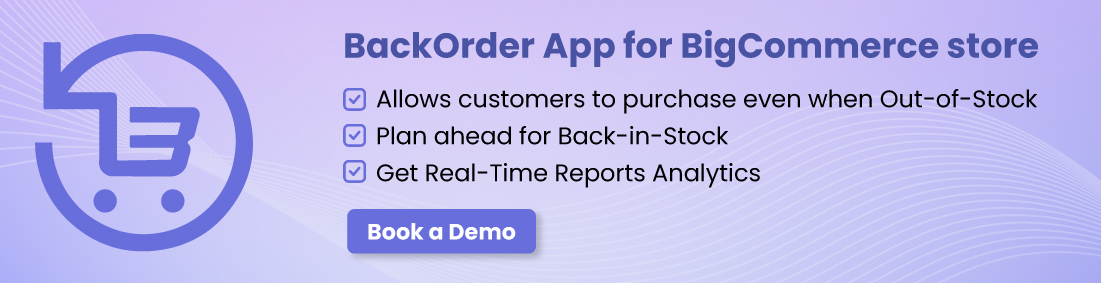
Bigcommerce Backorder enables organizations to create automated processes that provide status updates to consumers by email or SMS, keeping them informed every step of the way. This improves the client experience by delivering timely and accurate information and streamlines internal operations, freeing up personnel to focus on strategic activities rather than regular order administration. By connecting Bigcommerce Backorder with Order Status API, businesses can achieve higher operational efficiency and customer satisfaction.
Wrap up
In conclusion, leveraging the power of the BigCommerce Order Status API opens up a world of possibilities for merchants looking to streamline their eCommerce operations and enhance the customer experience. If you have any further questions or need assistance implementing the BigCommerce Order Status API, please don’t hesitate to contact us.








