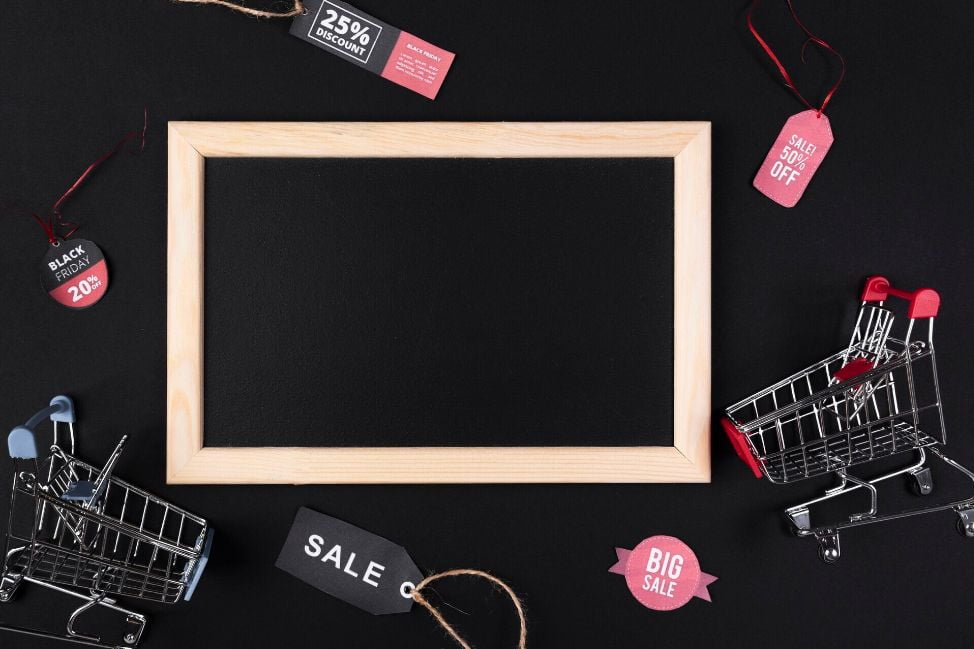To meet the demand for personalization, Magento 2 provides sellers with Customer Groups feature to help them have effective approaches to enhance customer satisfaction during shopping on your online store via well-matched information and recommendations. To optimize the productivity of your store, sellers need to know how to use Magento customer segments appropriately and efficiently. Therefore, our article today will bring the detailed instructions to get started to Magento 2 customer segments and how to utilize them reasonably.
A Quick Guide Of Magento 2 Customer Segments
Create Customer Group

- To create Magento 2 customer segments, you need to click on Customers option and open the Customer Groups page
- When accessing this page, you can see the remarkable orange button showed “Add New Customer Group”, click it
- Then, you need to set a name for the customer group and choose Tax class which is the customer group in. Hereafter, the product class and total tax amount will be automatically calculated following this rule
- Finally, don’t forget to save all your settings before leaving the site.
Assign Customers

To assign customers to a targeted customer group, you can start from Grid or Edit Page.
From the Grid, you need to select Customers, go to All Customers and select a specific customer who needs to be assigned to a group. Then, you need to choose Assign A Customer Group in the list below Actions. When you finish, the page will pop up a question box, if you are sure with your decisions, click OK to save your setting.
From the Edit Page, you start to assign customers by navigating to All Customers in the Customer list. Then, among various customers, choose one who you want to assign and click Edit. Next, in the Account information section, you need to go through the Group dropdown list and then choose a Customer Group. Finally, don’t forget to save your work.
What Can We Do In Magento 2 Customer Segments

Magento 2 Customer Segment is a helpful feature that allows sellers to do various tasks and empower their customer engagement.
The first thing you can do with Magento 2 Customers Segments is to set price rules. You can set the group discounts percent based on the number of products each customer (in the corresponding group) buys and the system will apply it and calculate the final price automatically. This approach also motivates the customers to buy more items on your website to get a bigger deal.
It is clear that you can treat all the customer groups in the same way. Different groups may have different offers, policies and rules. In Magento 2 customer segment, CMS Block display restrictions will help you prevent customers from accessing other groups’ rules.
Moreover, Magento 2 customer segments also allow sellers to give customers discounts based on certain order quantities and value. You can create cart price rules in Customer Group and apply them to your customers’ checkout process. Therefore, when the customers meet your pre-set conditions, you can offer them bigger deal.
Furthermore, you can do so and do more for B2B customers with Magento B2B platform from GritGlobal which is an optional solution for improving customer experience following a headless approach.
Conclusion
Are you ready to start with Magento 2 customer segments? With our guides, we believe that you can have a transparent picture of this feature and know how to take advantage of it effectively. For more further question please contact us!