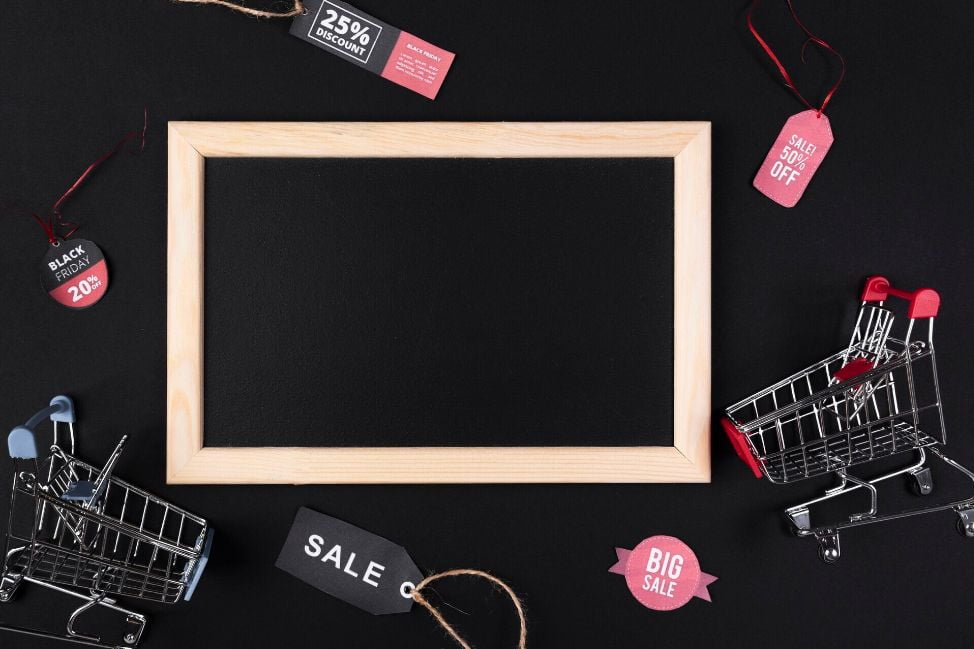Shopify tags are labels used to categorize or group different items such as customer data, products, transfers, returns, blog posts, orders, returns, and so more. With a selected tag, you can effortlessly search and add filters through a drop-down menu.
When you add Shopify product tags, it is easier for such products to be searched and filtered. Consequently, it keeps you organized when working with Shopify. While your customers might not be aware of this tag, you can use them to search and categorize products so as to create a more convenient shopping experience.
Types of Shopify tags
With Shopify, you can create a set of custom Shopify tags in each section of your eCommerce store. When the tag is created in a particular section, you can’t copy them to another section.
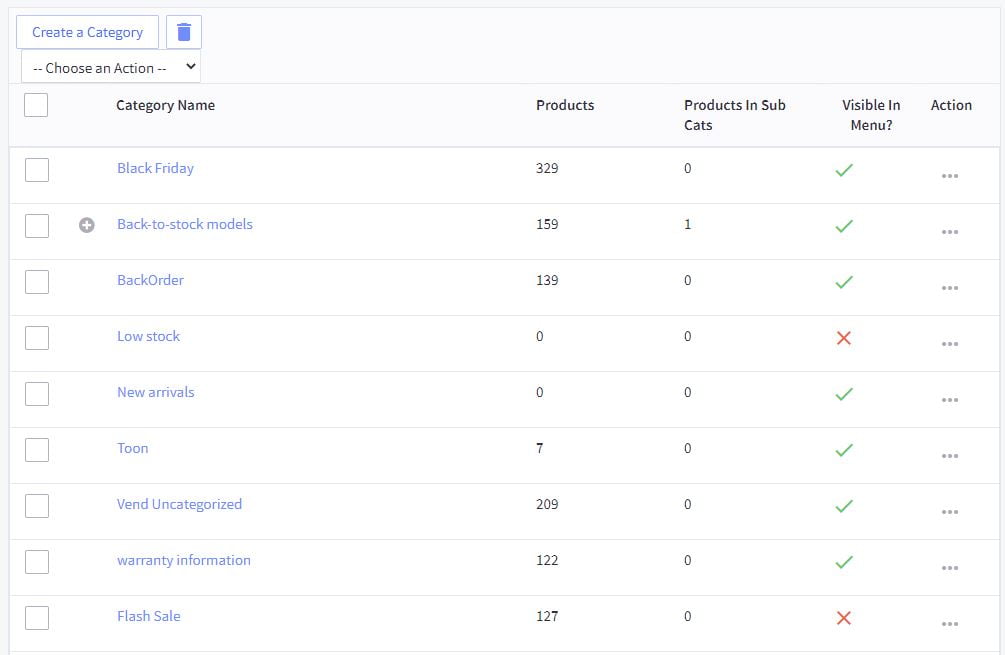
To make it easier, you need to understand how it works. Let’s look at some of the types of Shopify tags you can use for your store.
Product tags
This tag allows you to insert and remove tags for a particular product. Additionally, you can view all your product tags, filter product tag, and the inventory page as well.
Transfer Tags
Here, you can both add and remove tags using a particular transfer on your detail page. The tag allows you to view all transfer tags from any transfer detail page and filter the transfer on your Transfer page.
Order tag
You have the option of adding and removing tags for specific orders. Filter orders are available on the Order page.
The other types of Shopify tags available are the draft, customer, and blog post tags.
How to use Shopify tags
For an eCommerce store, tags are significant because they help improve the organization of your store. Furthermore, you can create custom tags to specify the information you need for your team. Additionally, Shopify tags provide a cohesive way to enhance marketing and communication tactics for your eCommerce websites.
Segment returning customers
You can segment your Shopify tags based on personal information and customer data you collect. For instance, you can create a unique email notification for customers whose product orders exceed $200 with a refunded product.
Segment orders by fulfillment status
You can also provide a smooth shopping experience for customers when you have order tags created based on expected delivery dates, zip codes, and fulfillment locations. Emails can be automatically sent out through tags for abandoned, partially filled, and canceled orders.
Segment products by price
Another way to use the Shopify tag is to segment products based on price. With this tag, you can filter products based on their price, which helps to know the price ranges for different products.
Automated Shopify tags
Though being important, it is frustrating to tag your products and customers one by one every day. Not to mention the potential error while you’re tired or having too many stocks on the floor. A faster and more effective way of tagging is to use automation.
You can set up a workflow to tag every product with a common characteristic.
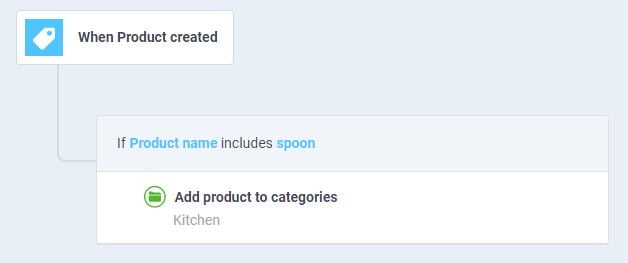
Or you can tell the system to categorize your customer as soon as an order is placed.
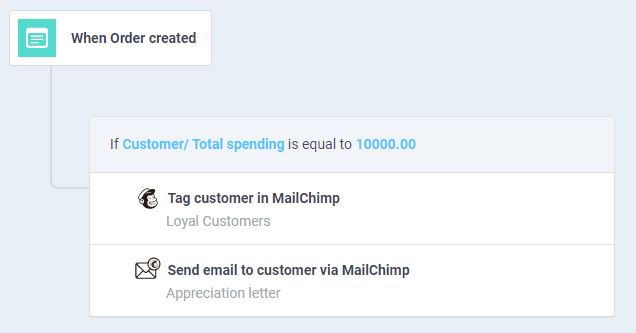
This way, you no longer have to worried about checking back and forth, which saves you a lot of time and effort worth investing in more impactful business activities.
Conclusion
There are several ways you can use Shopify tags for your eCommerce store to help keep things organized. No matter how you want to use Shopify tags, it is true that they make things easier for you to generate automated collections. Furthermore, they make you stay organized as you work in Shopify.