To confront the high demand for products and unexpected needs in some seasons, the eCommerce merchants usually take advantage of Backorder to ensure all the customers can buy their favorite products. However, the customers who hate waiting for late delivery, can be unsatisfied with backorder. Therefore, our article today will show you some common eCommerce backorder messaging to soothe your beloved customers.
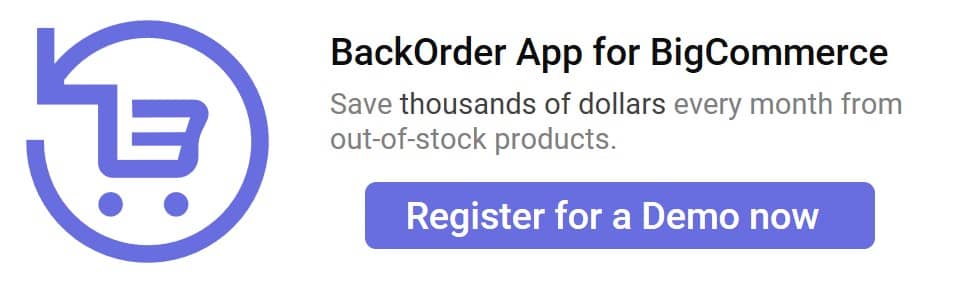
Common eCommerce Backorder Messaging Makes Customers Satisfied
Thank You Email

Like normal orders, the backorder also needs a sincere thank you email. The thank you emails do not only enhance your customer care but also provide customers with the confirmation of their orders. You can add a receipt, an estimated date for the delivery and a tracking link for the customers to follow up on their order status.
Order Update Notification

While the customers can not always be online and track their order via the tracking systems, the eCommerce store should send them emails about the newest order status; especially when each step is completed. This kind of email can help the customer feel safe about their orders and avoid forgetting them due to waiting for a pretty long time. There are some important milestones of the fulfillment process; including when the products are restocked, when the products are shipped and when the customer can receive the delivery.
More than a status-updated email, the eCommerce merchant can add something interesting to it to keep customers engaged and avoid order cancellation as well as refund requests.
Ask For Sharing Feedbacks

Backorder is sensitive and fragile, so the eCommerce merchants need to understand the customers’ true needs, concerns and complaints; to improve their backorder as well as customer service. Whenever the shipment is shipped, you can let them have a couple of days to experience the products; and then, send feedback asking email. All you need to know to include the rating of products, rating of backorder, feedback about the process and recommended approaches that the customers are looking forward to. If the responses are negative, you need to double-check your process or reduce backorder. If not, you can take advantage of those feedback to enrich your testimonials and social proof, which can attract more customers using backorder in the future.
Explain The Unexpected Problems

Backorder, however, can not avoid some common problems such as late delivery, late restock, especially in the peak seasons. The emails that you need to send to customers do not only notify customers about the problems; but also include transparent explanations. For example, if the order delivery is late; the customers will want to know what is happening and what makes the delivery process so slow. Also, to keep them feeling safe, you should mention your solutions and clarify that your solutions will be effective. Next, the eCommerce merchants may need to give customers some options; to cancel the order or to wait for the orders with the compensation of 20% discount on the next orders. It would be better to encourage customers to keep the orders with a compelling compensation.
Conclusion
With our suggested messages for eCommerce backorder, we hope that backorder will no longer be your nightmare. If you decide to get started with backorder on BigCommerce, you should try the BackOrder app to have a smooth fulfillment process.








