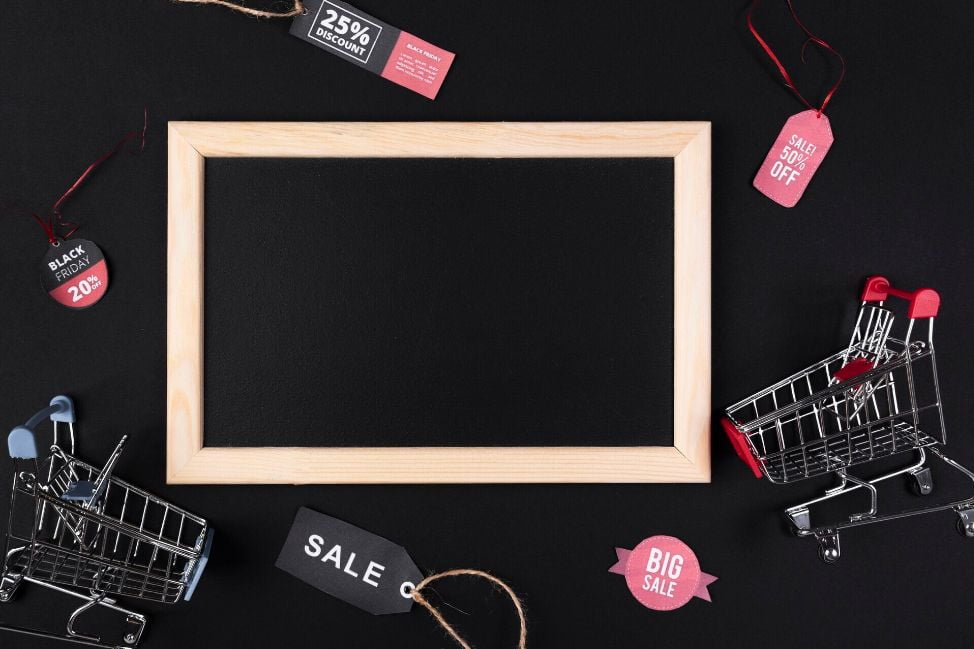Automation brings many undeniable advantages including higher production rates and increased productivity. It helps you to gain more efficient use of materials, better product quality and reduced factory lead times. Atom8 with a wide range of useful workflows, has become one of the most powerful automation tools in the eCommerce industry. Let’s look at its top 5 workflows to understand how powerful Atom8 is. These are selected based on their popularity and highly favored level by users when it comes to time-saving and easy-to-use settings.
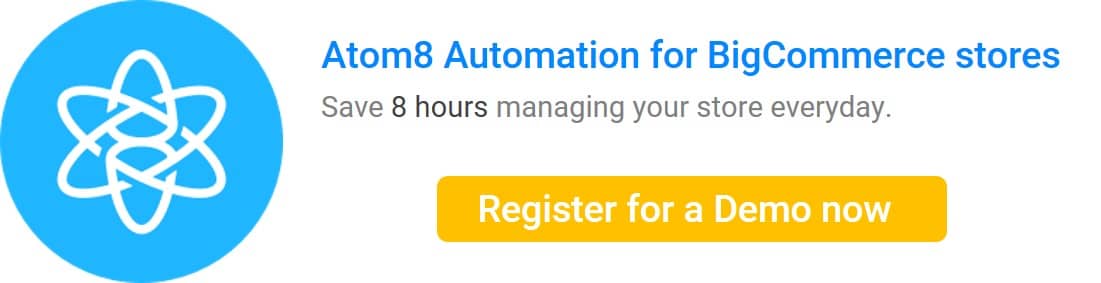
Schedule a promotion campaign
In seasonal campaigns like Christmas or Black Friday, every store both online and offline seems to be busier than ever. In fact, staff has to stay up late to update sales price to hundreds of products, even switch banner ads back and forth. Merchants who wear multiple hats have to spare time for updating products information without fully enjoying their cozy moments with their family. Moreover, some merchants have to hire new staff to take care of running promo campaigns (2000$/mo). These may cost merchants a large amount of time and money. But with Atom8’s help, you can save those for things that really matter.
Based on the time trigger, the workflow used to schedule a promotion campaign also starts with defining time to run. Then, make sure the Data filter is “Product” before setting conditions for the action. You can run a promotion on a certain product category, product type or inventory level. It depends on the purpose of your campaign.

In the next step, you will have 4 options to change the price. It could be reduced by % or a certain amount of $. You can also fix a sale price number or remove it after a period of “Delay” time.
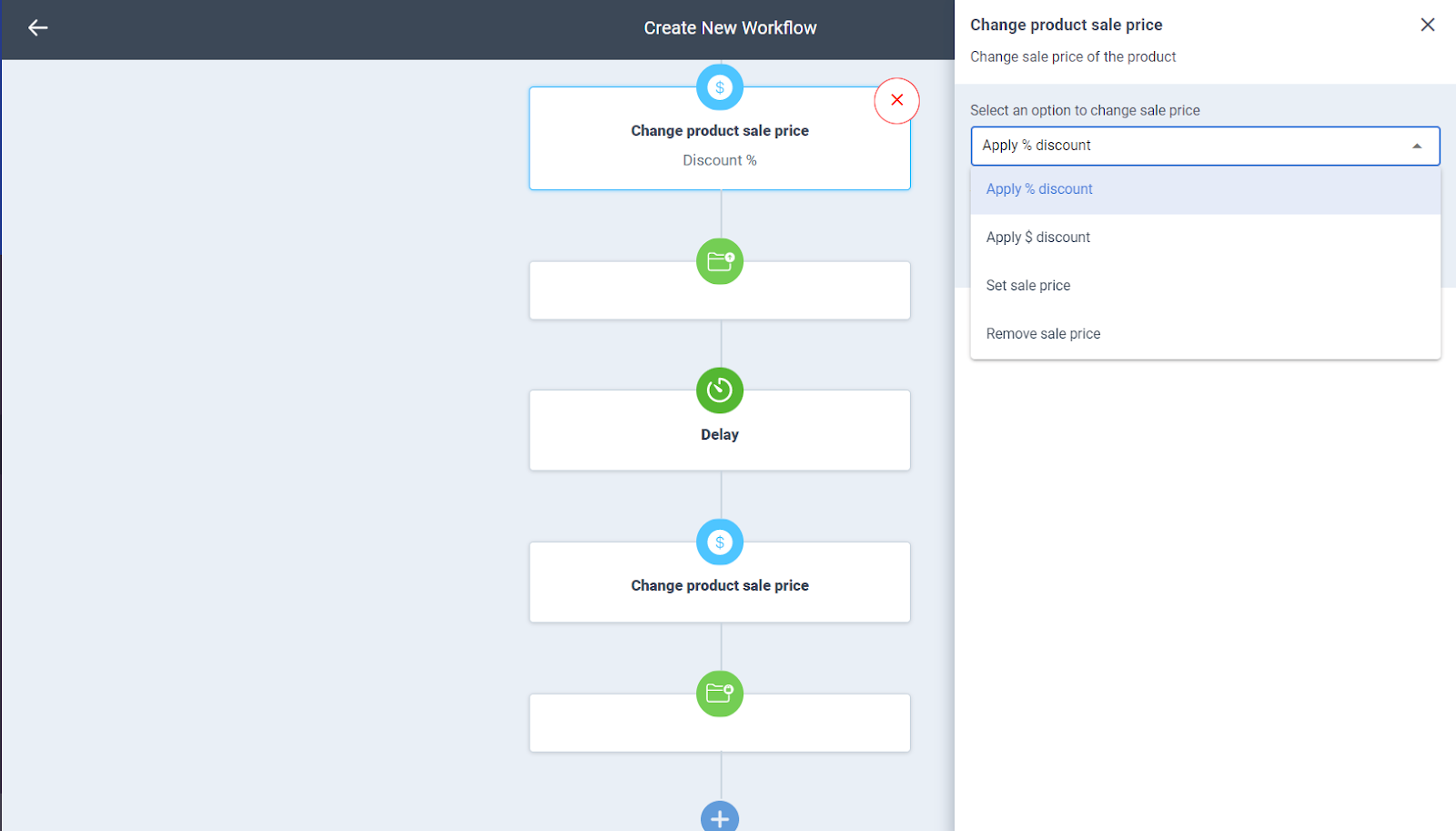
Finally, determine the workflow status, name, description and activation duration in the settings before saving all the actions. This step is applied for all the workflows by Atom8.
Segment customers based on total orders
This workflow’s purpose is to deal with 2 big problems that any eCommerce business may have, which are time consumption and human errors. In fact, for a store with hundreds of customers created per month, the staff will have to check those customers one by one and assign them to the right group every day. This not only takes their time but also reduces the staff productivity. Plus, manual tasks like this will cause serious human errors, such as wrong customer groups; which affect the marketing result seriously and more importantly, you will treat treated unfairly. This will affect their experience with merchants’ brands too.
To run this workflow, first, you need to set conditions for the number of orders, and total amount of spending if necessary. For example, you can have the figures set as follows. And once the conditions are met, it will automatically assign that customer to the predetermined group.

Notify your staff about unfulfilled orders after several days
When information about the product, order and customer events is not shared among the teams in real-time, it puts a delay on the next process in queue. As a result, notification will also reach out to customers later than expected and impact customer experience. That is why you need this workflow to keep the team operation running in the smoothest way.
You just need to set a delay time before checking the conditions. Then if the order status is not shipped/completed, your staff will be informed right away to have proper reactions.

Notify of inventory level
As soon as your inventory reaches a certain number, it will automatically send emails to the marketing team to stop promoting that product. Thus, it helps to save marketing costs for your business. Moreover, your staff can re-order with vendors on time, ensuring a smooth operation. This feature of Atom8 can also integrate with BackOrder to gain better outcomes. When the inventory falls to 0, the app will automatically switch the buying button to “Back Order” status. So that customers can still purchase the products and it remains a continuous revenue stream.
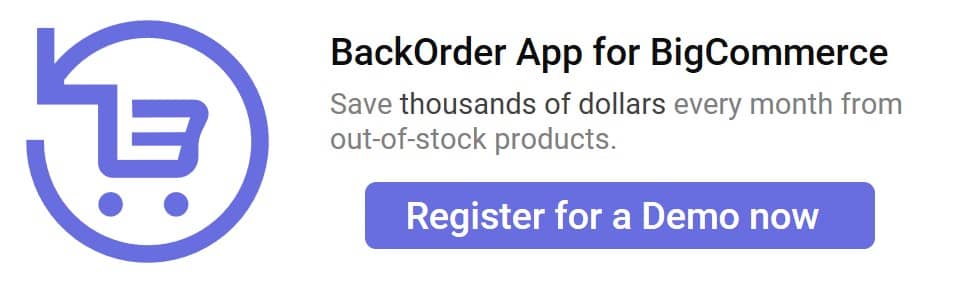
The workflow can be set based on the inventory level or “low stock” conditions as below:

Email customers if an order is not fulfilled after several days
Sometimes, merchants use a special payment gateway which captures the payment after a period of time. Meanwhile, merchants can not memorize such milestones. This leads to the payment capture delay and wrong information in the order which might lead to the late shipment to customers. In order to save time and effort, you can use this workflow. The conditions should be:
- If the order status is equal to Shipped
and
- If the Payment method is equal to Authorize.net
Then it will auto-capture payment.

Above are the 5 most popular workflows of Atom8. Hopefully, you can choose the right solutions for your BigCommerce store and enhance its prosperity.