Update BigCommerce Order with HTTP Request

Atom8’s latest feature, HTTP Request, is a powerful tool for store owners to create workflow using BigCommerce API. This example workflow using HTTP Request updates incoming orders with accurate customer information, even when they are not logged in. Even if your customers have been logged out or forgot to re-login to their account before purchasing, BigCommerce store owners can now accurately track and update their orders to the correct customer using Atom8. In this example, our workflow uses an HTTP Request action to get the Order Email from BigCommerce API. The action is triggered everytime an order is placed, regardless if customers are logged in to your site or not. This action also checks to see if the newly entered email has already existing in your pre-exisiting customer email list. If the workflow detects a match for the new email and an existing customer email, you can then set another HTTP action to update your order with the customer’s existing information. Update any order with HTTP Request can drastically increase your order management accuracy. Here are two seperate orders made using the same email. While one is registered as a guest purchase, the other order was made while this HTTP Request workflow was activated. The order made while Atom8 workflow was active has the correct customer’s name, email, and other attributes. Using HTTP Request, Atom8’s automation capabilities are now greatly expanded. You can check BigCommerce’s API documentations to see what’s possible with Atom8’s HTTP feature. Or, you can contact us for a free product demo session anytime.
BigCommerce Atom8 vs. Celigo vs. Flxpoint vs. Walmart Connector
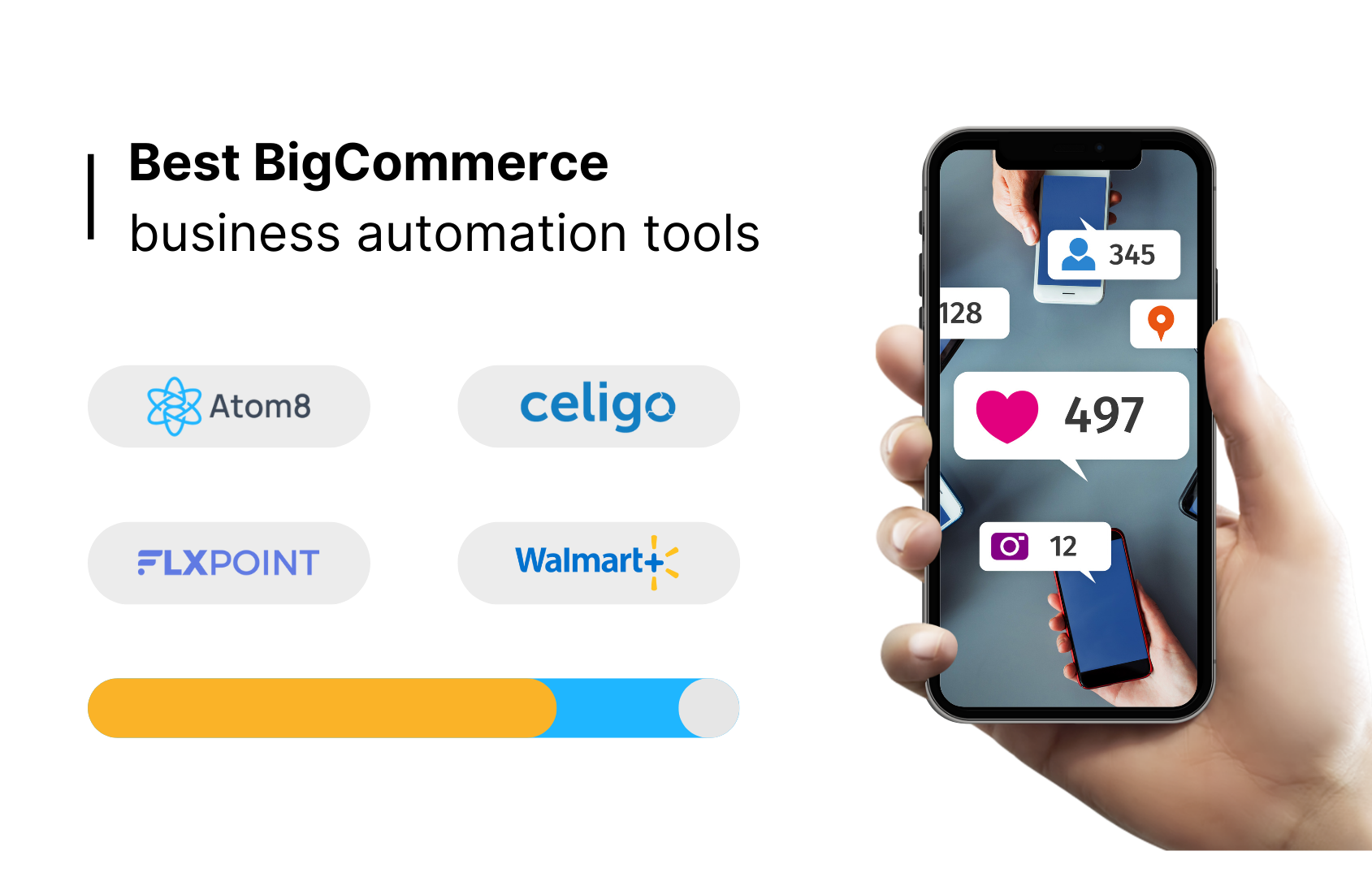
Let’s take a look to see what’s the best choice for BigCommerce eCommerce Automation software between Atom8 (a no-code eCommerce Automation software) vs. Celigo (an iPaaS – integration Platform as a Service) vs. Flxpoint (an eCommerce operation platform) vs. and Walmart Connector (a dedicated store-to-seller integration app). Understanding the difference between connector applications, integration platforms, and a dedicated eCommerce automation software will help free up hours of unnecessary work. Features differences Atom8 vs. Celigo vs. Flxpoint vs. Walmart Connector Customer segmentation strategy Small to medium size business owners know that loyal customers keep the doors open. On average, 65% of business comes from existing customers. As shops grow, owners are encouraged to reward loyal customers with exciting benefit programs. One way to celebrate your customer base is to segment new and existing customers. Take notice of big-spending customers, create insider incentives for their subsequent purchases, or encourage upsells with one-time spenders. Step up your customer personalization; 75% of customers will choose brands that provide a personalized customer experience. Only one of the three applications supports customer segmentation – Atom8. With their pre-built automation template, businesses can easily create multiple factions for their customers based on purchase behaviors. Inventory management Did you know that 1 out of 3 businesses will miss a shipment deadline because of poor inventory management? It’s frustrating to spend most of your time reviewing inventory stocks and cross-referencing orders. For many businesses, inventory management is the first to get automated. Atom8, Celigo, and Flxpoint all support inventory management on BigCommerce to different degrees. With its built-in integration with 3PL warehouse management software, Celigo offers the most robust option. If your business is focused more on handling backorders and having real-time inventory notifications, Atom8 stands out as the crowd-pleaser. Having a constant eye on inventory while enjoying time for creativity is why businesses are automating in the first place. Multichannel listing Want to branch out into different commerce platforms from BigCommerce? Walmart Connector is an official Walmart Channel Integration Partner designed to bring your business onto the world’s largest retailer. Similar connector apps on BigCommerce, such as Etsy Connector or Newegg Connector, serve similar purposes. Exposure is key to maximizing your business’s customer pool. Celigo’s most significant selling point is its ability to consolidate many connectors into one platform. Unlike Walmart Connector, users on Celigo can browse many different integration options and choose from many outlets. Price and budget At the heart of it, these three programs are drastically divergent in their core concept. Here we see such a vast difference in pricing between Atom8, Celigo, and Flxpoint. The most affordable option suited for businesses of all sizes is clearly: Atom8 price: Minimum of $49.9 / month The “no code” eCommerce Automation software helps any business eliminate manual work and remove human errors through automation. Larger firms with a need for a dedicated platform to consolidate many channels of information, such as 3PL warehouse management and CPM & CRM software, Celigo and Flxpoint have what you are looking for. Celigo: Upfront fee: $900 & Recurring fee: $250.0 / month Flxpoint: Minimum of $999 / month Connector apps like Walmart Connector are niche in their function. Walmart Connector is a good starting point if your business plans to expand outside the BigCommerce bubble. Walmart Connector: $49.0 / Month BigCommerce Atom8 vs. Celigo vs. Flxpoint vs. Walmart Connector To recap, if your business is looking for an eCommerce Automation solution that excels at inventory management, marketing automation, and customer relationship, Atom8 is our recommendation. The ideal option for rising SMEs wanting to automate their workflow without breaking the bank, Atom8 will let you enjoy running your business again. Celigo and Flxpoint offer your business a management platform with a vast choice of integration. Though running the system might take time and some technical knowledge, these applications make a difference in how you run your business. By reading our analysis, we hope you have found the best BigCommerce Automation software for your business between Atom8 vs. Celigo, Flxpoint, and Walmart Connector.
5 Common Customer Segmentation Mistakes

Customer segmentation is the process of creating sub-groups of your shoppers based on their shared characteristics. In this blog, we explain 5 common customer segmentation mistakes and how to address them wisely so as to make the most of your data. Given that 77% of ROI comes from targeted and triggered campaigns, customer segmentation has always been one of the core digital marketing tactics. Segmenting your customer base enhances your understanding of customers’ behaviors and thus personalizes promotional campaigns for each segment. This is of great value to your business because people tend to respond better when they feel that their needs and interests are being specifically addressed. However, things do not always go with the plan. A small mistake can cost you a lot of time and resources to fix the whole segmentation process. 1. Your segments aren’t in line with your business goals It is important that any marketing campaign you launch serves the business goals effectively. Whether it is attracting new customers, expanding customer lifetime values, or introducing new products, your campaign must help you move towards it. For example, a customer segment whose already-installed SaaS product can be integrated with your new app should receive content regarding how this workstream benefits their operation instead of a mere release announcement. If you’re unclear about what your goals are, follow the = and define them rightly. Specific. The goal should have a clear, highly specific endpoint. If your goal is too vague, it won’t be SMART. Measurable. You need to be able to accurately track your progress, so you can judge when a goal will be met. Attainable. The goal should be achievable and meet up with your motivation now and in the future. Relevant. The goal you pick should be pertinent to your chosen field or should benefit you directly. Timely. Setting a timeframe for your goal helps quantify it and keeps your focus on track. 2. You only rely on past behaviors Although demographics and purchasing history are important to consider when creating a segmentation list, don’t get too caught up in the data. Furthermore, your audience’s habits are prone to change over time. Therefore, centering your strategy around the same behavior while ignoring others is extremely restraining. Instead, build a strategy with Gritglobal that reflects on the values of your target customers and take a look at any upcoming trend. This way, you won’t waste your time tailoring your content in something that has been altered. 3. You define your groups too broadly Customer segmentation mistakes may arise when you decide on your categories. If you define your groups too broadly, you might miss out on certain categories and lose your customers to competitors whose segmentation is narrower. Narrow group definition enables you to create more relevant messages so as to get a better response rate. Because not all customers have the same demand, offers that touch people’s unique needs increase the chance that the customer is interested in your product, which leads to a greater chance for sales. 4. You don’t clean your data before segmentation Most of the time data come in large volume and velocity. Data that is irrelevant to your marketing goals and business objectives will prevent you from accurate and well-streamlined segmentation. Therefore, before categorizing your customers, remember to do a data audit with the help of a spreadsheet. You decide on which data field is needed and which is unnecessary for your campaign. You might also need more space for new fields and eliminate duplicate data. Once this is done, you’ll have clean data that makes your segmentation more effective. 5. You don’t have enough data Segmentation is about identifying patterns in your data. The more data you have, the better it reflects your customer population and allows for a deep understanding of their behavior. In order not to miss out on any relevant data field, constantly check your analytics tools and email automation report to ensure you gather all the needed information. In case of technical errors where the data doesn’t reach your marketing team, schedule workflow integration tool in advance. This platform will make sure data from your gathering system is connected to your data-processing system, such as customer relationship management (CRM) as soon as it is updated. Check the whole stack and make sure valuable information doesn’t languish somewhere else. Common Customer Segmentation Mistakes and How Atom8 Can Help One of the biggest challenges for online store owners is effectively segmenting customers to deliver personalized experiences. Many fall into common traps like over-segmentation, ignoring data, or not updating segments regularly. Atom8 addresses these pain points by automating customer segmentation based on behavior, geography, and demographics. This ensures you always have up-to-date, accurate segments without the manual hassle, allowing you to focus on crafting tailored marketing campaigns and improving customer satisfaction. Final note Customer segmentation is not only about data. It’s about the effectiveness of data. To eliminate unwanted customer segmentation mistakes, you need a fully-integrated tool that can automate the process for you. With the right platform, you can segment your audience every time needed and use automation to deliver the message. Eager to learn how this operates, take a look at our BigCommerce Automation. Have a nice segmentation and grow your business! Ergo can automatically solve your repetitive store management tasks to enhance business effectiveness.
5 Must-Know Workflow Automation Examples to Increase Productivity

Companies everywhere are embracing automation technology to transform their tedious manual tasks into streamlined procedures that are executed when needed. This is because eCommerce workflow automation has been extremely effective for businesses of all sizes. Its benefits include reduced operational cost, increased productivity, limited human error, and time-saving. Automated workflows are in fact a chain of If-then order: If the customer places an order, assign them to this group If the remaining stock reaches a certain number, send an alert to staff about the out-of-stock item Each company has different business goals, thereby has different ways of utilizing eCommerce workflow automation. However, there are 5 must-know examples of workflow automation that every business should take into account if you want to bring your productivity to another level. 1. Customer segmentation based on location Customer segmentation is the practice of dividing your audience into subgroups based on particular criteria. For example, a customer who purchases more than 10 times on your store can be considered a loyal customer and should be treated with special promotion programs. Having clear and coherent workflow automation of customer segmentation helps minimize human error and possess more accurate categorization. It also allows for tailored campaigns with a personal target. If you’re operating in more than one location, it is imperative to segment your customer relative to their shipping address. This type of information will help you understand their needs and deliver area-specific ads. It is also useful when targeting a broad area as it enables you to customize the message according to regional differences in languages, norms, interests, the amount of money they’re willing to spend, etc. TRIGGER: When an order is created CONDITION: If the billing address includes New York ACTION: Tag this customer as “New York customer” 2. Sending a welcome letter A welcome email is the first mutual interaction a customer has with your brand after showing interest in your product. With the customer’s information attached in the letter, the open rate can reach 84.22%, without providing any irrelevant information other than a confirmation of their subscription. The email should be sent out immediately after the visitor submits a signup form for your newsletter. Usually, retailers use an automated workflow that integrates your store with email marketing tools like Mailchimp or Klaviyo to make sure they don’t miss out on any chance to say thank you and generate a good impression. CONDITION: When a new customer is created TRIGGER: If they complete signing up for the subscription form ACTION: Then tag the customer as “new customer” and send a welcome letter via MailChimp DELAY: Wait for 30 days Action: Then untag this customer as “new customer” 3. Abandoned cart reminder The global figure for abandoned shopping carts was almost 70% in 2020. People may leave your store without completing an order for multiple reasons such as complicated payment processes, low loading speed, unsatisfied choice, etc. While it is highly crucial that you fix all the technical issues in the first place, a good abandoned cart program will keep the customer engaged and save a decent amount of order. A reminder email should be sent approximately one hour after the visitor leaves your site. You can also identify if this is an existing customer or a first comer to your website to tailor information accordingly. Examples of eCommerce workflow automation to remind of abandoned cart should be: CONDITION: When an order is fulfilled TRIGGER: If the payment status is pending DELAY: Wait for 1 hour ACTION: Then send the customer a reminder 4. Automatically publish a product Holidays and other special occasion is always great opportunity to boost your revenue. The American household spending during the Christmas holiday season 2019 peaked at $1,496. All of those purchases totaled more than $1.1 trillion, deemed as one of the biggest shopping periods ever recorded It is likely that you’ll have to update your special offer for holidays and notify your customers about it. Though highly potential, it is frustrating having to pay attention to launching every item at a time. To get rid of this, you can set up workflow automation that publishes products when the day comes and unpublish them once the holiday season is over. You can save time using similar workflow automation examples on any occasion other than just holiday seasons. CONDITION: When a new product is created in the store DELAY: Wait for 24 hours (for the holiday to start) ACTION: Publish the product DELAY: Wait for 2 days (for the holiday to end) ACTION: Unpublish the product 5. Low stock alert One of the worst scenarios of being a merchant is being unable to provide the customer with the desired products. You might risk not only losing tons of orders but also long-term consequences. Customers will turn to another store and continue choosing it if they have a satisfying experience. To save yourself from encountering this issue, you can set up an automated workflow as examples below that sends your team a notification when the stock reaches a certain level. This way, you have time to reorder items in time. Some advanced applications even manage to deliver a notification letter to the customer when the stock is refilled. CONDITION: When there is a product update TRIGGER: If the total inventory is less than or equal than 10 ACTION: Then send an email to internal staff warning about a low-stock item As a retailer, you have a lot of competition. The more choices customers have, the more likely they are to leave you if the shopping experience is not up to their expectations. To seize your position in the market, you must get your business process to run smoothly. That’s why workflow automation is something you can’t afford to miss. Apart from these 5 must-know workflow automation examples, there are many others you can use to reduce tedious manual tasks. The key is to take time to evaluate your business and figure out which repetitive tasks need altering for better productivity.
How to Increase Engagement with Email Marketing Automation

Email marketing is one of the most commonly-used and effective marketing channels these days. For every $1 spend, you can expect a return on investment of up to $51. This would be an ideal ROI for small businesses knowing that every dollar spent on marketing effort is worth it. At a time when there are 293 billion emails sent daily, email marketing automation is needed your optimize your performance. With automation tools, you can reach out to the right people at the right moment without doing the work every time. Interestingly, even though 58% of marketers regard increasing the customer engagement rate as the top goal when running email campaigns, 46% see it as the #1 challenge. In this case, a proper email strategy would help achieve the extraordinary results of this channel. In this post, we’ll guide you through 4 ways that automated email campaigns can enhance your results. 1. Personalise your email By personalizing your email, we mean using customer data to personalize your message. This will prevent the impression that you’re sending out an automatic campaign without considering its relevance to the receivers. For example, you can start the email with “Dear Laura” instead of “Dear customer”. Or “You might like these (based on customer on-site behavior)” instead of “You might like these (randomly generated)”. This way it can help your business generate a $20 return on every $1 spend. What is more intriguing is that email whose subject lines are personalized with customers’ name often increases the open rate by 16%. Given that 47% of the open rate depends on the subject line alone, it is a sure way to get in touch with your customers. Ask for the right information upfront Great personalization starts when the customer fills out the form. Without information such as name, gender, email address, you would be very limited in your personalized communication. Remember to only ask for the information you need. Otherwise, your customers might feel intrusive and hold a negative impression of your brand. Use a real reply-to email address with a real signature A real reply email increases your credibility and keeps your readers engaged with your message. Likewise, a real signature offers a way in which your customer can keep in touch with you if needed. This is highly important to be personal and build a strong relationship with them. Set up a workflow to save time You can always use email marketing automation to sync your online retail store with external tools. Then you can tell the system to automatically assign customers to a group based on their behaviour and send the message accordingly. This integration, which works in multiple cases, would save you a lot of time and resources. 2. Segment your audience before sending When you segment your database, you are more likely to hit the audience who are really interested in your brand. Say you want to hold a discount event for female customers on Women Day. The best way to do this is to separate your female from male customers, segment them based on their location and language and send them an invitation letter. This can be perfectly done by setting up email marketing automation. Automated segmentation helps increase your performance. Specifically, the open rate is witnessed to have accelerated by 39%, whereas for revenue, sales leads, and deliverability, the number is 24%. That’s amazing, isn’t it? But so far only 9 out of 10 markets don’t segment their database. Therefore, mastering this tactic would bring you a competitive advantage in the competition. There are several ways to segment your audience: Location Where is your customer based? Where do they want to have their package delivered? Knowing where your customer locates is powerful data as of finding tune to your targeting effort. Instead of sending an email for all, sending emails to people in the right region would prevent unsubscription and enhance attention. Age Would you send the latest cat meme to a middle-aged lady in the countryside? Likewise, would you send a nineteen-year-old buddy a 60-page long industry report? Some might be interested in it, but segmenting by age would help identify your most suitable audience. Customers who spend more money on your brand are more loyal than others. Use the data about their transaction to keep them engaged by sending them personalized messages and exclusive promotions. Behaviour Do customers visit your website on a daily visit? Do they leave their shopping cart abandoned? If you can get notice of the page they visit and the action they take on your website, you can send targeted emails based on these behaviours. 3. Try out multiple versions of your email Testing your homepage, landing page, and email templates helps you sort out the most practical decision to improve your performance. Email marketing is no different. Most of the marketers have A/B testing in their campaigns, especially with the subject line, message, call to action, and design. Having multiple versions means a lot of work to be done. That’s why you should have an email marketing automation tool ready to assist. Remember, before distributing your A/B testing, you should beware of which metrics you want to examine. For example, if you want to increase the click-through rate, you should consider the image vs no image version or the color of the CTA button. Meanwhile, for the open rate, the subject line and the capitalized words are more important. Apart from these factors, you can also test: Sender address In fact, the sender’s name is one of the reasons making the audience open an email. One way to test your From address is by sending your campaigns from a person’s name, person, and the company or from your CEO. Long vs short emails It depends on you to keep short and sweet or long detailed. While the former includes more detailed copy, shorter emails will send the reader directly to a targeted landing page. Try it out to see which is more
9 Best Automation Apps For Shopify Stores

As an entrepreneur, you are too busy with getting the task done on time. And there’s only that many hours a day. Thus, the only thing you can do to boost efficiency is to make every hour more productive. This is why having the best automation apps are one of the most important determinants of your success, as they allow launching actions according to the pre-recorded time and procedure. Yet how do you know which tools are well-suited for your team? Before choosing a tool, it is essential to have full insights on how your team is working, which processes you’re going through, and what bottlenecks are holding you back. Shopify App Store consists of more than 1000 software with multiple features. This huge number can confuse any user if you have not thoroughly understood their differences. To help store owners make a wise decision, we shortlist them to 10 apps in terms of conversion optimization, marketing, inventory management, and so on. Also – we’ve added a bonus app that enables you to automate and integrate all the apps you use every day! Marketing automation apps 1. Klaviyo 40% of customers would buy more from a retailer who personalizes their shopping experience. Klaviyo offers a means to keep in touch with customers via shopping cart abandonment reminders and newsletters. With listening tools and best-in-class segmentation, each email is personalized based on any characteristics, event, metric, and even location, allowing buyers to relate themselves to the brand. Key features: Multiple channels integration such as Facebook, ShipStation, Yotpo, Privy, etc in one marketing workflow Use Flow Builder to automate messages across the customer journeys and pre-built template to optimize testing and distributing Detailed analytics into every single campaign Price: Free 2. Omnisend Started as a solution for email marketing, nowadays Omnisend has added more channels to their app, ranging from push notifications to SMS, Facebook message, and so on. It has become one of the best marketing automation apps for Shopify merchants. Instead of sending out every single email, your staff can set up automated workflows to communicate with your customers. This way your team can save time and resources and focus on leveraging your revenue. Key features: Easy drag-and-drop email builder and a bunch of ready-made templates Smart segmentation based on customers’ shopping behavior and other properties for maximum target precision Integrate SMS and push notifications with your email to provide an omnichannel customer experience Price: Free: 15.000 emails per month Best value: $99 per month allowing for 15.000 emails, web push notifications, advanced reports, customer success managers, and so on. Sales channel optimization apps 3. Google Shopping Google Shopping integrates your Shopify store with Google Merchant Centre to display your product wherever your customers, be it Youtube, Gmail, Search, or across the Display Network. Key features: Sync the products in your Shopify store with the Google Merchant Centre to create a Google Product Feed. Any change in your Shopify store will result in an automatic update in the Google Merchant Centre. Smart Shopping campaign that automatically optimizes the time and places your ads are shown in accordance with your daily budget Price: Free 4. Buy Button Channel Buy Button allows you to create a buy button for any product and add to your Shopify store. With this button, you can direct your customers to checkout pages or link it to any email, direct message, or social media post. Key features: Create a buy button with custom fonts, colors, and layouts Create fast and easy checkout links to promote the product Track sales using Home sales overview and Analytics page Price: Free Customer service automation apps 5. YOTPO One way to make your brand stand out among competitors is to generate positive reviews from your customers. The more appreciation you have, the higher trust shoppers have in your brand, and the higher traffic and conversion you might drive. YOTPO is a leading eCommerce platform that has helped many brands like Rebecca Minkoff, MVMT, and Steve Madden to collect reviews, ratings, and user-generated content. Key features: Collect product reviews, ratings, site reviews, and photos using automatic review emails or directly on-site Reviews Widget Showcase customer reviews, photos, and Q&A on your homepage, product pages, at checkout, and across your social channels Import your existing reviews only with a single click Price: Free plan including all basic feature Growth plan starting at $19 per month 6. Tidio Would you want to attract more customers? Do you like to capture customers’ interest whenever you go to your store? Or do you want to take full advantage of this marketing form? Tidio is among the best automation apps that integrate live chat, Bots, and marketing automation to meet the needs of the most demanding Shopify owners. Key features: 24/7 response to your customers with the help of Bots Always able to thank your customers via email or Messenger integration Instant set up with modern widget design that suits any website Price: Free basic plan Paid plan depends on the communication channel Order and delivery management automation apps 7. ShipStation ShipStation powers shipping success of all kinds, regardless of location, means, and product sizes. It implements global delivery from Shopify store to end consumers via 40+ carrier services across the US, UK, Canada, and Australia. In just a few clicks, you can import the data and have your product transferred to every customer. By automating this product, ShipStation frees up your time to spend on business growth instead of sourcing and shipping product. Key features: Combine, split, edit, and filter orders according to product details such as item use, SKU, weight, and images Add multiple delivery options to your website so that your customers can choose their preferred shipping method Connect with your customers after purchase via tracking page and return portals Price: Starter plan costs $9 per month limited by 50 shipments each Most popular is the $69 gold plan allowing for 3.000 shipments per month, up to 3 users, and community support service
Small Business Automation Tips in 2021

COVID-19, despite all of its detrimental impacts, has signaled a positive trend within the eCommerce market with the witnessed growth of 4 to 6 years ahead of its time. The eternal quarantine has demanded small and medium enterprises (SME) to scale up their business to meet the increasing needs of customers who are unable to go to physical stores. As a result, store owners have to keep an eye on multiple tasks at the same time to keep the business afloat. Considering the social distancing restriction and the limited resources, it feels impossible for SMEs to streamline operations and increase efficiency. However, there’s an answer to it, that is automation. So what is eCommerce automation? In short, automation is the process of converting your daily manual tasks within your eCommerce small business into automated work. Source: Shopify During Black Friday sales 2018, Shopify recorded $123.73 billion sales with a 2-billion pre-scheduled thanks to eCommerce automation. Astonishingly, one store even sold out their most popular items in 2 minutes. Automation has become an emerging trend in the eCommerce market. For any small business, automation can be a game-changer. In a small business, a small number of employees often take over a huge amount of workload. During high seasons, a marketing executive might be in charge of contacting logistics partners, while an accountant might as well take responsibility for fulfilling packaging. Besides causing fatigue and inefficiency, it takes up time for more important tasks. This is where automation comes to the rescue. With automated applications installed in your platform, you can save up time and resources on repetitive tasks to come up with ambitious strategies that may entirely transform your business. Let’s look into the 2 most important aspects of business where automation proves efficiency. 1. Inventory & Order Management Why do you need automation? The operation management involves the process of inventory and order management as well as fulfillment and delivery to customers. A small business can often get away easily with simple manual steps because there’s not a high volume of orders yet. However, as the business grows, these repeated tasks become massive and might cost the organization the time needed to optimize the revenue. After having all your products in order, delivering to the customers is another challenge. As people shift to online shopping, your customers can come from any corner of the world. With such large-scale order, a disruption in the supply chain would not only cost you revenue loss but also decreased credibility in your brand. Therefore, small store owners always have to pay attention to the logistics, fulfillment or inventory list, be it the package placement in the warehouse or the delivery status. Although being small routine tasks, it shouldn’t be anyone’s concern all the time. Thus having an automation app would be an efficient means for small business to get the work done. Ways to automate your inventory and order management Product inventory management is the first go-to An automated inventory management system allows store owners to add, edit, delete and transfer their inventory in real-time. This keeps you away from human error while updating a lot of data in a spreadsheet every day. Some software like Atom8 also provides you with real-time reports of how much inventory your suppliers have and how much you are distributing across channels. This enables small and medium entrepreneurs to make smarter decisions about their business. Beware of out-of-stock items Being a small business, it is likely that you have to spend the whole day scanning the inventory list to identify low-stock items and reordering supply on your own. By employing automated software, you can rather set up a process on your platform’s Inventory Head to send an alert when your stocks hit a certain threshold. Shopify offers a centralized inventory system that allows inventory tracking, history viewing, and count adjustments. This helps prevent customers from feeling disappointed when they can’t bag the product they’re interested in. It also allows them to get notifications when it’s back in stock. It never hurts to keep track of the delivery status Your small business can rely on technology to conduct the procedure from placing a new order to getting it delivered. Many platforms have integrated with fulfillment services like ShipStation or Vend, allowing them to track the order as soon as it is placed. The company therefore can get real-time insight into the order status and delivery record. Having such a streamlined shipping system allows you to cater to a larger volume within a lesser time, thus fostering the business revenue. 2. Marketing Management & Customer Service Why do you need automation? Email marketing and social media platforms are among the best ways to communicate with your customers and build up a strong relationship with them. Research has shown that omnichannel marketing automation can produce 250% higher purchase and engagement rates than single-channel strategy. SMEs often get into trouble cross-referencing and pooling data together because of mundane sources of information. In addition, customer service is an indispensable part of sustaining your business. 54% of customers are likely to purchase more products from a brand after receiving positive customer support. However, this has never been a simple task. Higher business growth means more customers. Good customer service requires active communication across multiple channels. Therefore you probably need to have sufficient human force available anytime to respond to your customers. If you’re dealing with hundreds of messages a day, you may end up missing out on some requests. By the time you get back to your customer, they have already switched to other brands. How to avoid these? You can start by setting up a workflow that integrates your favorite marketing and customer support apps and automates a part of your work. Optimize data processing is the first-and-foremost step Let us begin with the most tedious part of uploading the customer data. Many business owners don’t really know what information they need from their customers. Here are some of the most used
9 Effective Upsell and Cross-sell Tips

As a matter of fact, the core purpose of any enterprise is to increase revenue, no matter what the industry. Since then, the terms Upsell and Cross-sell came into being to help businesses achieve that goal without spending time looking for new customers. Thanks to Upselling and Cross-selling, many businesses, especially in the e-commerce industry, even earn 35% more revenue (as reported by Amazon). In the article below, we will uncover the 9 most effective upsell and cross-sell tips that you can apply. Too busy to read? Listen to this article here: I. What is Upselling and Cross-selling? Upselling is the reason why we have a premium package on Netflix instead of the standard version we planned for. It is a strategy to sell a superior with a value-added features version of a product that the customer has already owned or considered purchasing. Cross-selling identifies products that satisfy additional, complementary needs that are unfulfilled by the original item. It’s about discovering new solutions that increase how useful existing ones are in the consumer’s eyes. For example, if you encourage a customer who has just purchased a new phone to get a protective case at the same time, that’s a cross-selling win. Upselling and Cross-selling are pretty much the same as using a spoon or fork to eat a piece of cake. Use either of them and you can fully enjoy it. These are two powerful tools that you can use interchangeably or both to bring more revenue to the company without causing any inconvenience. II. The importance of Upselling and Cross-selling for e-commerce 1. Bring in more revenue without finding new customers The immediate benefit we can see right away from these strategies is increasing revenue. It is no secret that customers buying more means that your institution will make more money. In both cases, the business objective is to increase order value by informing customers about additional product options that they may not think of. Growth for your business does not mean simply retaining the customers that you have: it is necessary that you continue to grow your wallet allocation for the current customers you have. 2. Create value and incentives for the customers Cross-selling and Upselling both focus on providing additional value to customers, instead of limiting them to already- encountered products. The key to success in these strategies is to truly understand what customers’ interests are, then respond with your products and corresponding features that exactly meet those needs. These methods also keep customers coming back again for future purchases and can help prevent shopping cart abandonment. Cross-selling and Upselling can be used in multiple stages of a sale. When these strategies are made easy for the consumers, they’re more likely to click, since they don’t need to go through the search process again. They see, they click, they purchase. That’s it! III. Dos and Don’ts to Upsell and Cross-sell effectively 1. Do pay attention to the order value You can tell a lot from the order value of a customer. Are they high or low-paying? Are they attracted to high-quality products or low-cost products? The order value is also important data for customer segmentation, from which you would have a specific marketing plan for each group. This could be done easily and automatically with Atom8 – a Commerce Automation Platform. Here’s how it works: Trigger: Product ordered Condition: If the order value is more than $500 Action: Categorize customers into a group AND Send a “thank-you” email via Mailchimp. 2. Do ensure recommended items are related to the purchased one Your suggestion should fit the customers’ needs at the very moment they make the purchase of a specific item. In order to do that, you have to categorize the products intelligently. But don’t worry about that boring messy job. Have Atom8 done it automatically for you! You thereby have time to listen to customers’ needs and desires. Thus you would better determine which of your products could interest them, and bring more value. See how Atom8 can enhance your business effectiveness and save hours of working: Atom8 will automatically categories your products to suit customers’ needs. For example, the customer has just bought a shampoo product. A cross-sell strategy is to email customers about additional hair care products such as conditioner, hair spray, dry shampoo, etc. 3. Do reward customer loyalty If you already have upsell and cross-sell tips and the campaigns work, congratulations! You have successfully convinced customers to spend even more money on your enterprise. Obviously, your next job is showing gratitude. Make sure to reward your customers for spending more and for trusting your consultative guidance. Some ideas for showing your thanks could include: Sending thank you emails Offering free gifts, vouchers, or discount codes for future purchases. Click here to see more specific use cases to make your holiday season more profitable. 4. Do send personalized offers to incentivize customers. Utilize the data you already have from customers purchasing history to get personalized. You have an idea of what your past customers like based on their past purchases – this knowledge is a part of the upsell and cross-sell tips. Understanding customer insights and purchasing habits is a great advantage to make customers feel valued, thereby stimulating them to buy more, turning them into your loyal customers. 5. Do use smart remarketing tactics Remarketing is the absolute best way to automate your upselling and get people to convert again with minimal effort. Remarketing campaigns make this insanely efficient and easy. After gathering each customer into their relevant group, it’s time to apply your remarketing plan. Configure remarketing campaigns in your favorite social networks to appeal to specific buyers with the correct messaging. 6. Don’t offer too many choices or else it can be overwhelming When using cross-selling and upselling strategies, choose your goals and understand customer goals. Do you want to tell people about your new useful services, sell unpopular products, or, on the flip side, promote the new arrivals? Quality
Holiday Automation: 6 Ways to Make Black Friday More Profitable

Year over year, Black Friday and Cyber Monday continue to make Thanksgiving one of the biggest shopping events of the year. Amidst the endless sea of “best practices” and “easy tips and tricks,” you may easily get consumed with menial tasks that don’t make a real impact on your E-commerce business. And that’s where automation platforms come into play.
Holiday marketing campaigns for maximum impact

Email marketing integration is to make use of available platforms to streamline email marketing activities in your businesses. More than that, integration allows marketers to put together more detailed pictures of customers and prospects, segment them into targeted groups and send them more relevant and timely content. All being made with automation. Email marketing won’t seem to be that hard and time-consuming anymore.
Automated Customer Management Best Practices

Approaching customers with a one-size-fits-all marketing strategy is far from a best practice because customers differ from one another in their needs, wants, and buying behaviors. Therefore, personalization becomes an essential component in creating & developing customer satisfaction in their shopping experience. To achieve this, it is important to engage and retain the right customer at the right time, utilize appropriate customer service and marketing campaigns. This post uncovers how automated customer management can save you time to streamline costs and focus your attention on what matters. What is automated customer management? Customer management is the practice of collecting and processing data about your customers and using it to improve relationships with them. It can cover potential, current, and former customers. The goal of customer management is to get better results from every customer interaction: Customer retention improvement, as you know, it costs less than acquiring new customers; Determine what your customers want to have more targeted campaigns towards them; Develop better approaches for marketing, sales, and customer service. For e-commerce businesses, turning a visitor into a loyal customer generates over 500% more revenue than getting a new visitor to your site or listing. You can spend 4x as much on customer management as on advertising and still see better ROI. An example of Atom8’s automated customer segmentation workflow: Examples of automated customer management: After-sales service: Send a “Thank-you” email to the customer right after purchase at your store. Up-selling & cross-selling: After a certain product being purchased, offer the customer with relevant or supplementary products with a today-only-20% discount. Loyalty program: When a customer’s lifetime spending exceeds $5000/account created for more than 2 years on your store, group them to “VIP customer” group, send a notification email, and a 50% discount for the next purchase. Welcome new customers: Send a “Welcome” email with recommended products to newly created customers in your store. Personalized pricing: Customize different pricing for different groups of customers. Refund request: Instantly notify customer service team when there’s a refund request. Then, send an email to the customer with survey questions & offer alternatives. Boost your revenue with our customer segmentation templates and best practices learned from top E-commerce brands. Get for free! How can you automate customer management? Segmentation Atom8 is an out-of-the-box solution you can use to create automated workflows across your e-commerce segmentation activities. With Atom8, there are 2 ways to segment your customers, which are: Assigning customers to a group allows merchants to easily allocate customers, who share characteristics & behaviors in common, to specific groups. Adding custom attributes to a customer allows you to multi-tag a customer with different custom attributes that you can create on Atom8. This directly solves the nature of BigCommerce’s problem in terms of customer grouping in which one customer can only be added to one group. More: Woocommerce pos plugin, Bigcommerce POS On Atom8, the automation works based on the simple logic of Trigger – Condition – Action. For example, here’s the case study of Sunglass LA – our customer on how they saved 30 hours weekly on customer segmentation. Over the week of Black Friday’s big sales campaign, Sunglass LA had its eyes set on multiple discount programs for each group of customers based on their total lifetime spending. This required the team to execute quite a few challenging and arduous tasks, including: Reorganizing and grouping each order that a customer had ever purchased in the store, and then calculating the total lifetime spending for each customer; Segmenting the customer base into three main groups based on their total spending: Platinum (> $5000) – Gold (> $2000 and < $5000) – Silver (< $2000); Applying different discount percentages (30% – 50% – 70%) for multiple customer groups. An example of Atom8’s automated customer segmentation workflow: Engagement Let’s look at some use cases on how Atom8 can help with customer management automation: Welcome new customers: Thank you email after a transaction: Loyal programs: Email after a refund request: Key takeaways The key to customer management is to figure out the characteristics of each customer and accordingly engage with them at the right moment. Building an effective E-commerce customer management system requires hard work. With the latest technology and the automation of customer management, you can target your customers precisely and send them exactly what they want, saving time for more important tasks. That means better experiences for them, better operations for your team, and a better ROI for your business! Make sure to get the 14-day free trial of the app & optimize your business today!
Email Marketing Integration: The key to personalized marketing & timely engagement

Email marketing integration is to make use of available platforms to streamline email marketing activities in your businesses. More than that, integration allows marketers to put together more detailed pictures of customers and prospects, segment them into targeted groups and send them more relevant and timely content. All being made with automation. Email marketing won’t seem to be that hard and time-consuming anymore.

