Steps needed for Ecommerce Automation
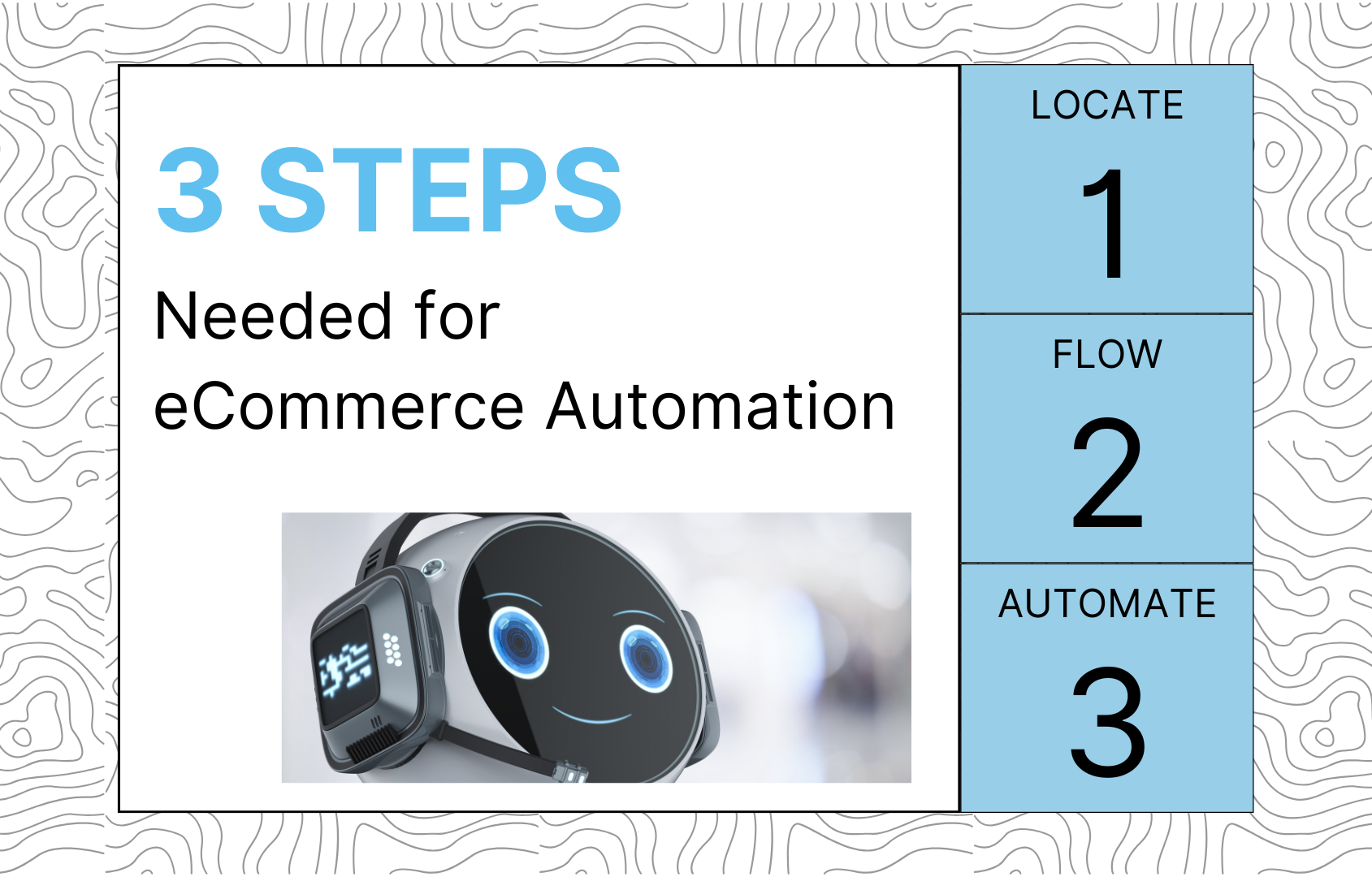
Running a business should be invigorating, not spending all day doing tedious, repetitive tasks. Business owners are turning manual tasks into self-activating programs with automation. If you are reading this, you’re looking for steps needed to take toward eCommerce Automation. Buy your business more time for creativity by learning the basics of eCommerce automation with our simple 3 steps guide. What is eCommerce Automation? Small business operators know the constraints of day-to-day operations. From restocking inventory to order tracking, these tedious, inconvenient tasks are crucial to keeping your business afloat. Imagine having an invisible worker handle your business’s daily procedures, marketing, and customer support. Automation is software implementation to handle manual tasks with minimal human interaction. Businesses of all sizes use eCommerce Automation to scale up their production and save time to focus on what counts: customer acquisition and big-picture thinking. Here are the steps needed to move towards eCommerce Automation and how to set your business on the right track towards exponential growth. Steps needed for eCommerce Automation Automation may seem daunting to non-tech savvy business owners, but it’s essential to know that coding is not required to start automating. If you already have an eCommerce platform, it’s easy to start automating your business workflow. Shopify, BigCommerce, and similar eCommerce giants either have built-in automation functions or a marketplace where businesses can utilize third-party automation software tailored to their needs and growth. Still skeptical about how easy it could be to adopt this technology with your business? So was Franklin Energy, a 20-year-old energy company that struggled with time and staff management until they reached out to us for a guide with automation. With only 1 line of automation, they could provide exciting promotions and discounts, freeing up time for the sales team. Now, having streamlined its workflow, Franklin Energy moves towards the future of renewable energy. Follow this 3-step guide to stop worrying and start running your business like clockwork. Step 1. Identify what needs Automation While it’s tempting to start automating all procedures, focusing on one primary tedious task is crucial and starting from there. If there’s a task that takes too much time or requires too many people to keep operational, automation can bring back the control you crave. For example, the sales team shouldn’t spend hours handling and shipping one order; it shouldn’t take your whole team to be notified when inventory has run dry. If you’re still unsure where to start, start small with something as simple as a “Thank you and confirmation” email for your customers after a purchase. Research shows personalization is critical for having repeated customers. Step 2. Plan out a TCA flow for your task Once you’ve finished the first step towards eCommerce Automation, focus on TCA flows. At a fundamental level, all automation works as TCA flows, which stands for Trigger – Condition – Action. Business owners are familiar with their customer’s decision-making process. TCA automation operates on the same principle: Trigger: The customer makes a decision (creates an order, contacts customer support, sign-up for the newsletter) Condition: The decision meets a condition (an order over $50, customer texts hotline, customer has a corporate email domain) Action: Take action to capitalize on the customer’s decision (reward with a voucher, reply with stock SMS, tag customer with segmentation group…) Step 3. Create automated workflows to suit your business’s needs Businesses can choose their preferred automation software, depending on the company’s scale, eCommerce platform, and budget. We recommend Atom8 – an affordable, all-on-one automation tool available for Shopify, BigCommerce, and Magento. Atom8 is perfect for owners with limited technical knowledge, with 100+ pre-built automation templates. Conclusion Businesses across the globe with little to no technical knowledge are spearheading eCommerce Automation to cut down on time wasted on monotonous tasks. Start streamlining your production processes, and focus on what matters: providing excellent products and services for customers. We hope that by pointing out the steps needed for eCommerce Automation, we have enlightened you on the ease of automating workflows. Curious to see how automation can radically change the way your business operates? Check out Atom8 and sign up for a free trial period with full customer support today.
BigCommerce Atom8 vs. Celigo vs. Flxpoint vs. Walmart Connector
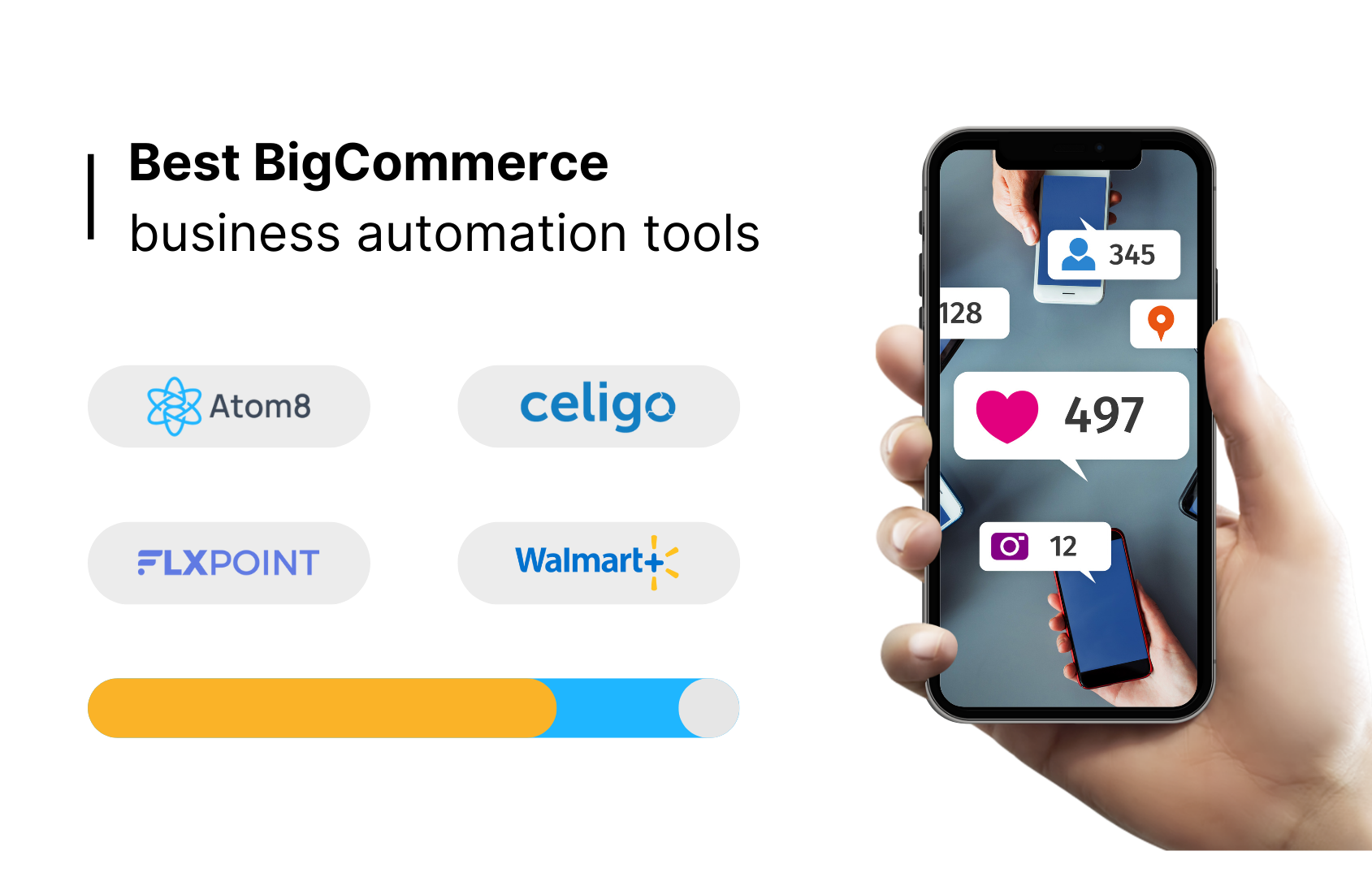
Let’s take a look to see what’s the best choice for BigCommerce eCommerce Automation software between Atom8 (a no-code eCommerce Automation software) vs. Celigo (an iPaaS – integration Platform as a Service) vs. Flxpoint (an eCommerce operation platform) vs. and Walmart Connector (a dedicated store-to-seller integration app). Understanding the difference between connector applications, integration platforms, and a dedicated eCommerce automation software will help free up hours of unnecessary work. Features differences Atom8 vs. Celigo vs. Flxpoint vs. Walmart Connector Customer segmentation strategy Small to medium size business owners know that loyal customers keep the doors open. On average, 65% of business comes from existing customers. As shops grow, owners are encouraged to reward loyal customers with exciting benefit programs. One way to celebrate your customer base is to segment new and existing customers. Take notice of big-spending customers, create insider incentives for their subsequent purchases, or encourage upsells with one-time spenders. Step up your customer personalization; 75% of customers will choose brands that provide a personalized customer experience. Only one of the three applications supports customer segmentation – Atom8. With their pre-built automation template, businesses can easily create multiple factions for their customers based on purchase behaviors. Inventory management Did you know that 1 out of 3 businesses will miss a shipment deadline because of poor inventory management? It’s frustrating to spend most of your time reviewing inventory stocks and cross-referencing orders. For many businesses, inventory management is the first to get automated. Atom8, Celigo, and Flxpoint all support inventory management on BigCommerce to different degrees. With its built-in integration with 3PL warehouse management software, Celigo offers the most robust option. If your business is focused more on handling backorders and having real-time inventory notifications, Atom8 stands out as the crowd-pleaser. Having a constant eye on inventory while enjoying time for creativity is why businesses are automating in the first place. Multichannel listing Want to branch out into different commerce platforms from BigCommerce? Walmart Connector is an official Walmart Channel Integration Partner designed to bring your business onto the world’s largest retailer. Similar connector apps on BigCommerce, such as Etsy Connector or Newegg Connector, serve similar purposes. Exposure is key to maximizing your business’s customer pool. Celigo’s most significant selling point is its ability to consolidate many connectors into one platform. Unlike Walmart Connector, users on Celigo can browse many different integration options and choose from many outlets. Price and budget At the heart of it, these three programs are drastically divergent in their core concept. Here we see such a vast difference in pricing between Atom8, Celigo, and Flxpoint. The most affordable option suited for businesses of all sizes is clearly: Atom8 price: Minimum of $49.9 / month The “no code” eCommerce Automation software helps any business eliminate manual work and remove human errors through automation. Larger firms with a need for a dedicated platform to consolidate many channels of information, such as 3PL warehouse management and CPM & CRM software, Celigo and Flxpoint have what you are looking for. Celigo: Upfront fee: $900 & Recurring fee: $250.0 / month Flxpoint: Minimum of $999 / month Connector apps like Walmart Connector are niche in their function. Walmart Connector is a good starting point if your business plans to expand outside the BigCommerce bubble. Walmart Connector: $49.0 / Month BigCommerce Atom8 vs. Celigo vs. Flxpoint vs. Walmart Connector To recap, if your business is looking for an eCommerce Automation solution that excels at inventory management, marketing automation, and customer relationship, Atom8 is our recommendation. The ideal option for rising SMEs wanting to automate their workflow without breaking the bank, Atom8 will let you enjoy running your business again. Celigo and Flxpoint offer your business a management platform with a vast choice of integration. Though running the system might take time and some technical knowledge, these applications make a difference in how you run your business. By reading our analysis, we hope you have found the best BigCommerce Automation software for your business between Atom8 vs. Celigo, Flxpoint, and Walmart Connector.
Top 5 Workflow Automation Software For Your Online Business

Online businesses today have started to convert manual operations to automatic ones. To upgrade their business activities, choosing suitable workflow automation software is truly important. Overwhelming among various selections is a nightmare! We have researched and found the five best workflow automation software for online businesses. 5 Hottest Workflow Automation Applications Atom 8 Atom8 is considered one of the best workflow automation applications for any business on BigCommerce or Shopify. It can automate workflow, maximize the speed and accuracy of each assigned task. You can customize your own templates or use the pre-built templates from Atom8, which provides more than 100 templates suitable for any business activity. Atom8 comes with various abilities. Besides automating workflow, it can help you in order processing, customer management, real-time notifications, data management, content management, etc. An outstanding benefit of Atom8 is the user-friendliness, which is supportive for beginners and experts. Moreover, it is well-matched with your store’s interface and management structures. Zapier Zapier may be a good choice for marketers and project managers as it can connect with more than 1000 applications related to email marketing and document sharing. It also has an accessible interface which is suitable for beginners. If you frequently do data-related tasks, it would be better to choose Zapier. With the limitation of 100 tasks a month, you can use Zapier without any fee. Besides the essential functions, you can upgrade to Starter, Professional, Team, or Company Package to experience more advanced features. However, its price seems to be expensive for small businesses. AutomateMyApp AutomateMyApp can automate your operation with well-connected integration ability among apps or devices and transfer data between them. With this application, you can leave it there with pre-setting work mode, and it can help to do all the jobs. You can totally view the technical pictures of this app to understand how it works by Webhook. AutomateMyApp comes at a reasonable price with multi-step automation. Moreover, it is a user-friendly software that can connect with Google Sheets, Facebook, PayPal, etc. for many purposes. Kissflow Kissflow workflow automation software can help you automate each department’s tasks such as marketing, customer service, finance, etc., based on various pre-built workflow templates. It can support you and your customers no matter when you are on PC or mobile because it can pretty fit with mobile interface. It allows a lot of users with proper permissions to come and use. Then, it will keep track and report what they have done for performance evaluation. Nintex Nintex workflow automation software is great for remote teamwork. It comes with an advanced analytics ability that can track the performance, run accurately, and make correct decisions. It offers a wide range of pricing plans, tightly following various business demands. This approach can help you invest correctly in what you truly need. One drawback of this application is its interface. The interface is difficult to use, so it may not be suitable for beginners. Also, there are some complaints from customers that it sometimes displays error messages. Conclusion Our article has brought the top five automation software with the most impressive features, benefits, and drawbacks. We hope that you can choose one and run your online business smoothly. If you have your idea, make your decision now!
Top 5 BigCommerce Order Management Automation Workflows

Order management automation is a great way of increasing the effectiveness and productivity of your team. In this article, we’ll outline 5 order management automation workflows on BigCommerce so that you can apply them to your store right now. Let’s dive in. 1. Categorizing orders Auto-classifying orders helps online store owners manage orders easily, especially when there is a diversified range of products or a large number of orders. Automation allows executing the task efficiently because merchants no longer need to manually do it. With an automation tool, BigCommerce merchants can organize orders in any way to smooth the process of order management. Orders can be classified in various ways, maybe based on types of products, customer’s address, order’s value, etc. Additionally, you can export the list to a spreadsheet. Auto-categorizing orders based on address Auto-categorizing orders based on order value & auto-adding Trello 2. Capturing payment when an order is placed or shipped Capture payment means that the buyer’s money is reserved for the payment and only withdrawn from his account until he receives the package. It reduces your transaction costs and increases customer satisfaction. Now, you don’t need to manually set up capture payment in the BigCommerce setting because automation can deal with this workflow. Auto-capturing payment 3. Assigning product to backorder Backorder allows customers to place an order although the item is running out. When your store supports backorders, you have to assign products to it first. However, manually checking which products are running out and delivering them to the backorder list is time-consuming. Furthermore, sometimes staff may miss some items or not assign them on time, which decreases the effectiveness of backorder. Therefore, automation is a good solution. Auto-assigning product to backorder 4. Sending an email reminder for abandoned carts eCommerce business owners always find ways to increase the number of orders. You may not reduce the number of abandoned carts, but you can convert them into new orders and increase sales. This automation workflow will help you do the work by sending the customer an email reminding him to continue the transaction. Auto-sending email reminder for abandoned carts 5. Detecting and halting high-risk orders Fraudulent orders are a big concern with every eCommerce business. In all cases, figuring out and preventing such orders as soon as possible is a must-do thing. The automation workflow will help you defect risk-potential orders and notify your team so that you handle them immediately. Auto-capturing payment is also a great way to prevent high-risk orders when the shopper has to reserve the funds of his account for the order he placed. The workflow helps you get rid of concerns relating to fraud. Auto-detecting suspicious orders and notifying team members Sum up Automation is a key for BigCommerce store owners to limit repetitive tasks and invest more in valuable ones. There are also other useful automation solutions available on BigCommerce and third-parties, so check out to find the suitable ones for your store. With Atom8 automation, you can create many workflows that you want by yourself.
Workflow Automation Tips For Small Businesses

Automation has become an integral part of life in every way. Thus, the sooner your business embraces it, the more you’ll be equipped for future challenges. Automation takes after all the manual processes of your business. Every minute is valuable for the survival of a small business. Good time management would distinguish between failure and success. That’s why using workflow automation is a must for small businesses to maintain a smooth operation. The app helps reduce labor costs, speed up operations, and increase profits. Saves time A small business requires automating things to save time. It requires defining the rules and to automate the process. Workflow automation makes it easy. Using workflow automation with CRM triggers actions. It allows sending to the right person the right message, and not missing any lead. Email Automation Do you have all your contacts in your database and are they dormant? It means you are not making proper use of the workflow automation. Email marketing automation helps to convert leads to customers and encourages existing customers for additional upsells and purchases. You do not have to prepare generic messages, email lists, or schedule manually the events. You have to set up email automation and the rest will fall in place. For email automation: Create a workflow with a specific trigger to send automated emails. In case there is a new contact, add an action to include them in the list and hand out your email accordingly. Workflows may be created and customized by sending automated mail or through missed call marketing on receiving a missed call. The SMS gets automated with a trigger and there is an SMS promotional service. Send a welcome email to new subscribers Happy Employees Workflow automation for small businesses should be applicable for internal management. This includes vacation approvals, reimbursement of mileage and travel, and more cut into the time of employees leads to overall happiness. Again, paper documents can easily get lost on desks, buried in email threads, or go in wastebaskets, and are forgotten. In contrast, automation software routes the request directly to approval without the need for paperwork. You can create dynamic forms by auto-filling the fields from your SQL database with known information or avert your employees from key-in of incorrect information, like wrong dates. Automation makes it easier to address employee’s requirements faster and without unnecessary communication and manual labor. Lead Nurturing Collect or generate leads from multiple sources. If you are unable to manage the leads, you may be wasting time, money, and marketing resources. Send automated emails as a series to an early stage and pre-qualify them before handing them to the sales team. Workflow automation also allows for customer segmentation based on demographic and psychological information. Another way to nurture leads is to automate social media schedules. With automation, you don’t have to worry about repetitive task anymore.
Integrate Workflow Automation into eCommerce Stores

The eCommerce industry is a thriving one with a worth of over $3.4 billion. This market will continue to grow given current opportunities. A smart way to get a firm grip on such a competition is to integrate workflow automation in your web store. eCommerce websites operate all-round the clock. You can process orders every hour and day of the week without any obstruction. If you are just starting, you can’t acquire the number of staff as large companies have. In this sense, automation can keep your business running when the human resource is tight. Peradventure you don’t know how to integrate workflow automation in your eCommerce store, we will share essential steps to achieve them. What is Workflow Automation? Workflow automation refers to ways of streamlining your business processes. The primary premise is to identify any manual or repetitive task, which can be handled by a software application. You then assign these tasks to the software rather than your employees. Steps to integrate workflow automation Implementing workflow automation software could make or mar your business productivity. However, for most businesses, the issue is how to do it effectively. Well, it is pretty more straightforward than you think. Here is how to get your workflow automation done. 1. Identify repetitive tasks The first step toward workflow automation is identifying repetitive tasks. Look at your business’s current operation and find any bottlenecks in your daily activities that reduce your productivity. You need to deal with these issues by introducing the relevant automation process. 2. Set goals After identifying what reduces your productivity in your business, you can think of ways to improve them. It is important to think through the extent to which you want to improve these things and the subsequent effects they will have on your business. For instance, an employee wastes a lot of time picking stock manually; your objective can be to dispatch 30% more orders daily by automating the process. 3. Find a suitable automation tool The workflow automation tool you choose to integrate should be in line with your goal. For instance, you need an automation solution that will focus on managing stock and order fulfillment when picking a stock. Here, you can analyze and compare various automation tools by checking their features and prices. Furthermore, don’t forget to check their testimonials and customer reviews to know how the app is working for similar businesses. 4. Staff training No matter how effective automation software is, it will be underutilized if the user doesn’t understand its capability. Once you get the software that fits your need, you should invest time, finance, and effort into training workers. At times, some business owners learn how to use it without teaching their workers. You need to train everyone in the firm on how to use it to get the best out of the automation tool. 5. Evaluation There is nothing static in the business world. You need to test and assess the impact of the automation tool. Do you need to find out if the change to an automated system allowed you to achieve your goals? If it didn’t, then you have to find a way to rectify the issue. However, if it does achieve your goal, you can also improve the current system. Integrate Atom8 automation into your website Now you know the importance of workflow automation and how to integrate it. If you’re operating on BigCommere, we have Atom8 Automation as the one and only workflow automation for the platform. The app allows for: Auto-categorize orders (based on value, locations, etc) Auto-segment customer (based on demographics, spending, the total number of order, etc) Auto-tag customers on CRM, email marketing, and delivery platforms Auto-generate reports & lists on Google Sheet Auto-publish products Auto-notify of low-stock items, abandoned cart, or high-value orders Auto-detect and halt high-risk orders In this turbulent time, having the right eCommerce automation tool not only helps you save time and resources but also significantly increases your revenue. Therefore, it’s no waste investing in one.
Best Shopify Workflow Automation Apps 2021

Workflow automation is the act of streamlining multiple tasks on your Shopify store into one process that is executed automatically without human intervention. This kind of automation is getting more and more popular for its benefits of saving time and increasing productivity. In fact, when you’re looking at the workflow automation category on the Shopify app store, there are 176 different results branded under numerous companies. This huge number makes it confusing even with high-leveled store managers. Therefore, we’ve updated 8 workflow automation apps that got the highest review by Shopify merchants in the past few months. 1. Ergo Ergo Automation is one of the best workflow automation apps on Shopify, preventing merchants from being tied up with tedious repetitive tasks. The app can be integrated into your store regardless of the plan you’re using. You can also integrate the app with other significant platforms such as Mailchimp, Hubspot, or Google Sheet so as to smoothly streamline and analyze information. What can you do with Ergo? Auto-publish products Auto-categorize orders according to value, locations, etc Auto-segment customer based on demographics, spending, the total number of order, etc Auto-tag customers on CRM, email marketing, and delivery platforms Auto-generate reports & lists on Google Sheet Auto-notify of low-stock items, abandoned cart, or high-value orders Auto-detect and halt high-risk orders 2. Automizely: popups & emails Automizely was collaboratively created by Aftership and Automizely. The app provides a full-stack solution for web-based marketing, especially for maximizing conversions from online visitors. Its functions range from email popups and other conversion-related features to send out email marketing. What can you do with Automizely? Set up distinctive popups for multiple purposes such as email popups, exit popups, cart recovery popups, etc based on pre-built templates. Send email campaigns using data gathered from the popups. To name but a few: newsletter, welcome letters (with or without coupons), abandoned cart emails, etc Create other web elements to increase engagement and boost sales, namely shipping coupons, social proof, web push notifications, and many more. 3. Launchpad Launchpad is one of the automation apps developed by Shopify to support its customers. The app helps merchants get rid of business headaches by launching events such as publishing products, themes and discounts on a predetermined date and time. However, it should be noted that it is only compatible with Shopify plus plan. What can you do with Launchpad? Select specific product to be published on sales days and set up a discount price for them Design highlighted themes for each event and optimize them as you want Develop line-item scripts to automatically offer a gift with purchase during the sale 4. SKUGen SKU or stock-keeping unit refers to the scannable bar code attached to the product inventory to distinguish one from another. The 8-character code allows vendors to track the movement of inventory. SKUGen is optimal in the sense that it allows for the generation of code bars for various product options, product type, and product vendor abbreviation. What can you do with SKUGen? Create SKU based on your product data Combine all needed elements, such as prefix, PTA (Product title abbreviation), POA (Product options abbreviation), PTA (Product type abbreviation), PVA (Product vendor abbreviation), etc to make the most visible barcode 5. Postmen Postmen is a Shopify workflow automation app to connect your order management and delivery system. The app focuses on the automation of the shipping process and order management from one central place. This helps owners keep track of your item movement quickly and accurately. What can you do with Postmen? Set up your USPS account and gain the discounted shipping rates Automatically generate shopping information and send confirmation emails Calculate expected delivery date and time 6. Gorgias: Livechat & Helpdesks Gorgias provides online merchants with a true all-in-one customer service help desk across email, live chat, phone call, social media, and contact us page with a constant view. This helps ensure a consistent experience across all channels, saving you time, money and raising satisfaction. What can you do with Gorgias? Manage conversations and chat history on different channels through on central helpdesk Create rules to manage your inbox, such as tag a request as ‘urgence’ if it involves a refund Perform actions like awarding loyalty points without living the chat 7. FraudBlock Fraudulent order is always a nightmare for any business. Failing to detect fraud would cost you loss of inventory and shipping and insurance costs, chargeback fees, false positivity, and even a negative brand reputation. That’s why fraud protection is highly necessary for better business development. FraudBlock is one of the best Shopify automation apps in this field. What can you do with FraudBlock? Automatically identify fraudulent orders based on certain criteria Cancel suspicious order and restore the stock inventory Automatically refund the payment if it was already made 8. Shopify flow Shopify Flow is another workflow automation app by Shopify that enables store owners to streamline their work processes and run them automatically. Users can link the app with tons of other platforms to maximize its impact. However, it is only available for stores with a Shopify Plus plan. What can you do with Shopify Flow? Create support tickets and track negative reviews on a spreadsheet Standardize tag for all products Get notifications about low-stock items, new shipping order, potential fraud, etc Trigger promotion and reward loyalty points What is the most suitable automation app for you? There are many workflow automation platforms on Shopify, so make sure you understand what you want to automate as well as your budget. Also, be sure the app helps eliminate all manual labour and saves your time and energy. While choosing an app, thoroughly consider these factors: Easy to set up Easy to use Rich integration Affordable Timely support
How to Create a Workflow Template

In the previous article, we’ve discussed 6 steps to create an efficient automation workflow. Yet before having a workflow run across your store, you need to visualize the workflow you want to automate in the form of a diagram. This is called the workflow template. A workflow template lists the involved steps on the lines. Each step consists of an event, triggered by event conditions or a delay and a response. Why do you need a workflow template? There are 2 reasons why this is essential to your work: Your team should all agree on what will be handled by automation and what manually. You should use standardized symbols and terminologies so that your staff can understand it coherently. Ask them to give feedback on the original version to optimize the process It prevents you from getting confused while designing the workflow in your automation app. This is because the template makes clear which step takes place before others and what the expected result should be. An example of a workflow template would be: How to create a workflow template? 1. Identify the starting and endpoint Whatever happens within the process, make sure you know what is the kick-off stage and what your expected outcome is. 2. Gather information Speak to your people at different departments to ensure your workflow is as accurate as possible. Outline what activities are involved in each step, signify who is in charge as well as the potential bottlenecks and improvements coming along with it. 3. Remove all inefficiencies Categorize your information into ‘must-have’, ‘nice-to-have’, and ‘not necessary’. Then, reflect back to your goal and decide if this specific task is meaningful for achieving the outcome. If not, consider optimizing, or just simply removing it. 4. Test the results Something can always go out of control. After having your template, build a workflow accordingly and run it. Keep an eye on the activation and be ready to fix any error that arose along the way. Create your own workflow template In fact, it doesn’t take too much time to create a workflow. You don’t need a professional tool, either. Microsoft PowerPoint or Google Slides would be good enough as well as the visual is clear. You can also find a template that can be immediately applied to any automation platform in our library. Once you’ve activated your workflow, review your process monthly or yearly to improve as you go. If you are on BigCommerce or Shopify, wonderful! Be sure to check out our automation platform Atom8!
How to Schedule Automation Trigger

More and more businesses are employing automation apps to operate more effectively online. The most convenient part of automation is that it can be triggered whenever needed without human intervention. In other words, automation trigger is activation workflow automation according to predetermined rules and time. Looking into detail, workflow automation refers to the design and execution of a series of tasks according to preset rules. It helps release online merchants from repetitive tasks and hands in more time to invest in impactful business decisions. What is an automaton trigger? Normally workflow will automatically run whenever marked as active. Nevertheless, not every workflow is the same in nature. In fact, there are 3 types of event schedules you might consider. One time The schedule generates an event once at a specified date and time. When your new products arrive, add them to a collection and publish the new arrival section. Then after one month, remove products from the collection. Recurring The schedule generates an event on a regular basis. An example of this is the workflow to send a low-stock alert when the inventory reaches a certain threshold. With this, the system will deliver a notification email to your staff concerning every product under your setting. Start/End of time range The schedule generates an event at the beginning or end of a specified time range. You can choose to repeat the workflow during the timeframe or generate an event at both the beginning and the end of it. For instance, for every newly-created account, label them as new customers and send a promo code via Mailchimp. Then after one month, remove the tag and treat them differently. This workflow runs within one month and the label event can be repeated at the end of the time range if the customer meets certain criteria. How to set up an automation trigger? You can customize the time for each event by using the delay function on the workflow automation app. For example, instead of waiting for a week to unpublish New Year Eve’s offers, you can delay the process after publishing items. At the end of the holiday season, trigger another automation to close the deal. This can always be done easily in one workflow with Atom8. The process to set up a workflow is completely the same for every type of event. However, there are 2 points you need to make clear with your team: Firstly, your staff should be aware of which tasks to be executed by automation Secondly, everyone should agree on the type of schedule, the time range of the event as well as all the necessary due dates. This way, you won’t risk publishing a product without a featured image or sufficient stock inventory. Listening to your team would bring you a broader overview of how your business is running and help figure out the most optimal solutions. Final note Generally speaking, each type of event in the automation trigger has its own benefits and serves different needs. Therefore, the key is to have concrete communication within your team to understand what needs to be done at what time. With that, you’ll master workflow automation and gain a positive result earlier.
How Automation Changes Business Workflow

Business workflow automation allows organizations to streamline their critical processes using technology. The aim is to minimize the complexity of having to conduct repetitive tasks all at once. Automation is not only efficient in terms of cost and time but also helps online stores expand their business more rapidly. Below we discuss 7 easily-adopted automation workflows that have helped plenty of entrepreneurs to foster productivity. 1. Hiring process Organizations might receive hundreds to thousands of applications a day. Storing information and categorizing applicants must be frustrating for any employer. Workflow automation enables applications to be sorted out at the moment it’s sent, enabling them to seamlessly scan through and identify the most suitable candidates for a vacancy. 2. Employee leave and vacation requests Each employee has different demands for leave and vacation, which makes it very time-consuming to manually track and make a summary of all the numbers. With business workflow automation, employees can send an electronic request that automatically routes to their supervisors for approval. The system will also store data about the total number of leaves they have. 3. Purchase order In the traditional business setting, when an online order is placed, store owners have to note down customer information such as name, address, number of items, what variants they want. Merchants also need to keep an eye on their inventory to avoid being out-of-stock. With business workflow automation, these data are automatically stored in the database. It is easier not only to manage but also to retrieve later for personalization or discount programs. For example, this workflow is triggered whenever there is a new order. If any product name includes iPhone, the system will assign customers to “Apple customers” and send them a confirmation via Mailchimp. 4. Logistics and supply chain management Business workflow automation helps improve communication with suppliers and delivery service. Store owners no longer have to call every partner to book a van, check the delivery status, or update orders. Customers can also see the status of their package easy as pie on the website, which increases credibility and satisfaction. 5. Social media management A study found that 90% of customers will visit a website after engaging with the company on social media. That’s why a lot of marketers have been focusing their efforts on updating their social media account every couple of hours. Now you can integrate your social media with business workflow automation. The app will publish your content on a predetermined timeline on the right platforms. As a result, you will save a lot of precious time on repetitive tasks to spend on more impactful business activities. 6. Auditing Robotic process automation (RPA) is an emerging auditing automation technology, which can carry the work 2 times faster than manually done. RPA helps improve the efficiency of the audit process, minimize the error accompanied by this complex task and generate more powerful insights. 7. Customer support Chatbots and other virtual assistants are becoming more and more popular these days. In fact, 55% of customers prefer engaging with chatbots when they have a problem. Chatbots are programmed to absorb questions as input, analyzing them using a natural language processing mechanism, and return an answer as stored in the system. This technology helps businesses ensure quick and restlessly 24/7 customer service to satisfy customers at any time. Final note Business workflow automation frees companies from tedious repetitive tasks to focus on work that matters. It is a must-have for any business if you want to enhance productivity and scale up revenue. Try Atom8 automation today to see how you can stimulate your business performance.
How to Create Efficient Workflow Automation

Workflow automation is a quick and easy way to boost your efficiency with consistent results over time. Processes that include a series of tasks are often operated manually with a bunch of paper or a combination of spreadsheets, email, and tons of tabs on your browser. Either way, it is frustrating and always prone to error. Workflow automation helps you get rid of them all, by streamlining the process without human intervention. Building an automated process is also no challenge at all. Normally, there are 6 main steps to be considered. 1. Start small Don’t try to automate your business all at once. It takes time to come up with a workflow for complicated tasks. Find a process that can be translated into a simple If-then sequence. These are often repetitive tasks that are time-consuming to operate manually, such as publishing new promotion programs, labeling inventory, personalizing messages, etc. When you’ve mastered working with the system, you can based on this original version to develop similar and more complicated workflows. 2. Understand your business goal Now that you’ve seen the problem, you need to define what you want to do with this workflow. Questions to ask yourself are: What is the ultimate outcome of this workflow? Do you want to label customers based on certain criteria? Or do you want to group products based on their materials? What are the exact steps in this sequence? Are they optional? Can you remove or break down some stages to make it easier? What are the people involved at each step? How does their work affect its operation? How long does it take for one stage to complete? The key to this step is communication with stakeholders such as your marketing team to ensure a meaningful progression. 3. Create a workflow diagram Visualize the workflow with a diagram and discuss with the team whether it is clear and which can be improved. Use standard symbols and terminology so that everyone can follow. When people feel like they’re valued, they are more likely to validate your flowchart and even actively support a successful implementation. Usually, you don’t need a professional tool for this. As long as the visualization is coherent, Google Slides and PowerPoint are good enough. 4. Choose a suitable automation platform Check the app store on your host platform for choices you have. Weigh their pros and cons in terms of prices, functionality, and customer support for better reasoning. Atom8 is currently the only workflow automation application for BigCommerce. The app allows you to create a workflow using prebuilt templates without having to write a single line of code. If you want, you can always customize your own flowchart that best serves your needs. Atom8 is particularly useful in converting daily repetitive tasks into automated processes that executed exactly when needed, for example: Publish/unpublish content (banner, carousel, blog posts, etc.) on a scheduled time Change product merchandising according to prices, purchasability, etc Segment customers based on behaviors, geographics, demographics Personalize and trigger email marketing to customers Tag orders based on different criteria Notify team members about product inventory & order status Generate reports & lists on Google sheet Detect & halt high-risk orders, and many more The app would save you a lot of time spent on tedious tasks to invest in more impactful business decisions. 5. Employ the workflow and train users Once tested successfully, it’s time to roll out your new workflow automation solution. With this modern technology, it’s done within a mouse click. Thereafter, you should train your team to work with it. No matter how well-functioning your workflow is, the technology remains valueless if people don’t actually use it. That’s why it is essential to include the users from the very beginning of the transformation so that they understand everything. A clear transition path with a step-by-step guide would be a good idea. This guarantees that your employees thoroughly understand the benefits of workflow automation to your operation. Meanwhile, the guide makes it easier for your staff to deal with technical errors and for new employees to keep up with the team. 6. Analyze performance and improve After a time, gather data about the cost and time saved by workflow automation. Compare it with your manual performance to see whether it’s worth investing in. Ask your team for feedback on the process based on their usage. You can also look into the analytics report of the software to see how the workflows are running and whether it meets up your expectations. Constant monitoring and assessment of your workflow performance are highly important to identify bottlenecks and suggest improvements. Finally, don’t forget to share consequential success and tribute to the effort of the whole team. This helps leap up people’s mentality and change the company attitude. Conclusion With these simple steps, creating workflow automation is no longer a complicated task. A multiple-purpose workflow software like Atom8 would be of great help for your business in your growth. When you’re clear about your business goals, consult with your team and give Atom8 a try.

