Top 5 eCommerce Automations To Kick Back on July 4th
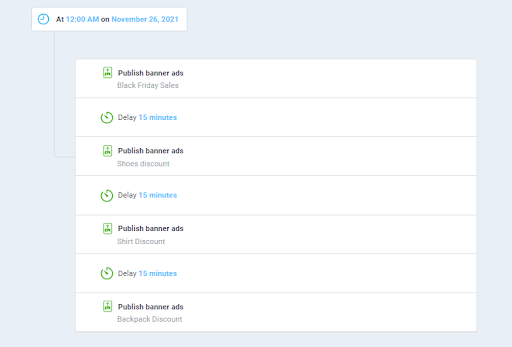
Are you wondering how to make an effective July 4th strategy? Don’t worry. In this article, we will discuss some of the proven hacks to plan for the coming 4th of July break to scoop up as many extra sales as possible while enjoying a cold one with your loved ones. 1. Create special 4th of July banners on your website Special 4th of July banners will impress your shoppers with special Holiday discounts. They entice shoppers into your Independence Day program and help it stand out among a sea of products. However, this task may cost you time if you do it manually. So, let’s use an automation tool to save your efforts. For example, you can automatically publish and switch sales banners on your website just by some steps with Atom8 automation. TRIGGER: Trigger by time: At 12:00 AM on July 4th, 2023 ACTION: Publish banner ads: July 4th Sales DELAY: 15 minutes ACTION: Publish banner ads: Shoes Discount DELAY: 15 minutes ACTION: Publish banner ads: Shirt Discount DELAY: 15 minutes ACTION: Publish banner ads: Backpack Discount 2. Send an early July 4th email Start your marketing strategy by sending emails to your existing and potential customers. You can email weeks before sales to build anticipation or email early in the week. Personalization is an effective way to help your emails stand out to capture attention among many emails. Make your email personalize as much as possible and introduce items they are interested in. You can take advantage of data about demographics, location, total spending, and so on to segment your customer into groups and send them personalized emails. Let’s look at how Atom8 helps you: Now you want to send an email and offer a discount for customers based on their spending. For example, you offer a 20% discount for shoppers between $200 and $500, a 30% discount for people between $500 and $1000, and 50% for those who spend more than $1000. Atom8 will automatically group customers of different spending levels and send emails via an integrated email automation platform (Mailchimp or Klaviyo). If you want to generate this data into a Google Sheet for further usage, you need to add an action: “add a row to spreadsheets.” 3. Prepare a special 4th of July discount program A discount program is an essential thing for July 4th. There are many ways to give customers a good deal without impacting profit margins as vouchers and gift cards, discounts, or free shipping. Also, products could be bundled together so that shoppers buy accessories and related products to make savings. However, there will be so many things your team needs to do. Thus, try to minimize executing repetitive tasks manually. You can use an automation tool to help you carry out the program productively. Atom8 app allows online merchants to streamline business operations by automating various workflows. Merchants can schedule multiple events simultaneously at any time. On shopping sales holidays, you can use Atom8 to schedule discount offers based on the type of products and publish special themes, product categories, and content for the holiday promotion. Schedule discount offers for July 4th: TRIGGER: Trigger by time: At 12:00 AM on July 4th, 2023 CONDITION: If any of the product categories match the following: Name is equal to July 4th Sales ACTION: Change product sale price: Discount 30% ACTION: Make the product visible on the storefront DELAY: 24 hours ACTION: Remove the product from a category: July 4th Sales ACTION: Make the product invisible from the storefront With Atom8, your July 4th discount program will be implemented smoothly and effectively. 4. Optimize mobile site Optimizing mobile websites is essential to every eCommerce business. A survey by Yotpo in 2020 showed that 72% of online consumers are using mobile devices to shop. Consumers expect a good experience on the mobile site. They need to find what they want quickly, inducing key product information and details on delivery and return. More importantly, they want to checkout and complete purchases quickly without interruption. Therefore, provide your shoppers with a responsive, optimized interface and process. 5. Avoid shopping cart abandonment with automation On the 4th of July, there are a variety of attractive offers for items. Thus, shoppers often fill their carts fully with a lot of items to find a better deal. But they only place an order for some of them, and the others are abandoned. However, you can win back shoppers with a shopping cart reminder email. You can integrate your store with email automation apps such as Mailchimp and Klaviyo. One or two hours after the shopper leaves your website, send her a reminder email to continue the transaction. Emails may be made more persuasive by reminding them of promos and with time-limited sales. Here is the workflow automation: TRIGGER: When an order is fulfilled CONDITION: If the payment status is equal to: Pending DELAY: 1 hour ACTION: Send email to the customer via MailChimp Moreover, Atom8 also has other helpful automation features to help make your July 4th sales more successful:
Atom8 June Product Update – New Onboarding Interface

We heard you loud and clear! BigCommerce merchants want automation to be simple, effective, and easy to monitor. Atom8’s new and improved interface makes it easier than ever for any online seller to start on their automation journey. Try out Atom8 for free with our 14-day trial; all features are unlocked. Get your first automation workflow up and running in less than 10 minutes of setup (yes, we timed it) today! 3 Clicks to Complete Automation Setup 1. Get Your Apps Integrated The average BigCommerce store uses 6 different applications to handle its operation. From Marketing apps like Klaviyo and MailChimp to Shipping apps like ShipStation. Your customers might not know the complexity of getting their products to arrive, but you do. Atom8 recognizes this, and we want to help BigCommerce merchants optimize and get the best out of their application suite. By integrating Atom8 with your third-party apps, you can reduce the time manually switching between apps and automate many of your daily tasks. It’s as easy as clicking a button to get Atom8 integrated with your favorite applications, such as Google Sheets, Klaviyo, BackOrder… 2. Create Your First Workflow To get you off the ground and running with Atom8 as quickly as possible, your second step in the setup journey expedites the time to get your first BigCommerce automation workflow ready. Users already know the app’s library of pre-build, plug-and-play workflow templates. Now, you can access these useful templates straight from the dashboard page during your setup process! 3. Monitor Your Workflows We believe that the execution history feature of Atom8 is a powerful, yet overlooked feature. So, we brought it to the forefront of users’ attention and made checking your workflow history an essential part of automation. With a glance, you’ll learn how to check your workflow status, old and current, and how to filter search for a workflow for quality assurance. NEW Onboarding Tutorial Video Get acquainted with Atom8 in under 5 minutes with this beginner-friendly tutorial video. The video is available on Atom8 Onboarding Interface, but you can watch it anywhere, at any time. Understand basic concepts like Triggers, Conditions, and Actions, all while setting up a workflow to automate a weekend sales campaign! Customize Atom8 to Fit Your BigCommerce Store Atom8 Onboarding interface makes automating your BigCommerce store as easy as 1-2-3. This new feature empowers BigCommerce merchants to rethink their online business, inventing creative ways to optimize and fast-track revenue generation using Atom8’s workflows. If you want to learn how your BigCommerce store can implement Atom8 today, email us at support@gritglobal.io
Atom8 May Product Update – Expression Support

Say hello to Atom8‘s latest feature: Expression Support! This new functionality builds on our previous feature releases, HTTP Workflows and External Data support, to give BigCommerce merchants new tools to enhance data manipulation capabilities within their automation workflows. BigCommerce merchants can now utilize Atom8 Expression Support to manipulate data, perform calculations, and transform their automation processes to meet specific requirements. Automation workflows using Expression Support can change four categories of functions: Text, Datetime, Math, and Array. What is Atom8 Expression Support? Atom8 now supports Expression in our workflow builder, which raises a few questions: What are expressions? How does this help my store? How can I start implementing expressions in my workflows? Here are your answers! Developers commonly use “Expressions,” but for the average eCommerce merchant, it can be a difficult concept to wrap your head around. To put it simply, Expressions are like recipes. Like a recipe, an expression tells the computer how to perform a task. The ingredients in a recipe are the variables and values used in the expression. The result of the recipe is the value returned by the Expression. For example, the expression “2+3” tells the computer to add the values 2 and 3 together and return the result “5“. Atom8 Expression Support falls under 4 categories: Text, Datetime, Math, and Array. Here are a few essential Expression for you to try out: Atom8 Expression Support Use Cases Expressions are a powerful tool to level up any workflow. Our Atom8 test users are already implementing expressions in creative ways. Here are 3 real-life use cases of Expression support among Atom8 users. 1. Filtering Outdated Products You can use the dateDifference() expression to filter out products with over X amount of days between now and the product’s creation date. Some stores utilize this expression to automatically hide products with outdated information without having to manually sort through thousands of SKUs. 2. Filtering High ROI Products BigCommerce merchants use Atom8’s average() expression to calculate AOV (average order values) for their sales workflows on the fly. This allows your sales team to trigger automated campaigns for their best-sellers without daily manual reviews. 3. Text Editing Custom Fields Combining Text function expressions with Atom8’s custom field action is an easy way to edit a product’s name, SKU, or ID. This is a scalable solution for BigCommerce stores to change thousands of product identifiers quickly. Setting Up Atom8 Expressions Here’s how you can get access to Expressions when creating an automation workflow on Atom8: Atom8 Expression Support – Try It Out! Atom8 Expression Support opens up new levels of customization for automating your BigCommerce store. This new feature empowers BigCommerce merchants to rethink their online business, inventing creative ways to optimize and fast-track revenue generation using Atom8’s workflows. If you want to learn how your BigCommerce store can implement Atom8 Expression Support today, email us at support@gritglobal.io
German Foods: Personalized Care with Atom8

Atom8 is a game-changing tool for small-to-medium-size BigCommerce stores like German Foods. Atom8 enables automated customer care emails, providing exceptional service and enhancing brand trust
5 Effective Ways To Sell Excess Inventory for eCommerce Stores

Knowing what to do with surplus inventory is a problem most business owners and eCommerce managers face at some point. All those products piled up in your storage space cost you time and money that could be better spent focusing on the next season’s top-selling products. All retailers and eCommerce brands need to sell excess inventory, and knowing how to eliminate old products is essential to any operation. With some smart choices, the stress of excess inventory will soon be a thing of the past. This article will give you 5 super-effective ways to sell excess inventory for eCommerce stores. What is Excess Inventory (Overstock)? Excess Inventory is the total amount of unsold products your store has but cannot sell in a limited time frame. All stores hold products in their inventory with plans to sell them, but not all eCommerce stores have excess inventory. When you overstock a product, you have made an error in calculating how many orders you can make within a period. Unlike regular inventory, which is accounted for within your sales plans, excess inventory can cause problems with perishability, outdated products, and limited warranty. How to know if you have excess inventory? Look at your regular sales cycle and determine if your current inventory can be successfully sold according to your sales trends. A product has signs of having excess inventory when its Expected Sell Volume falls under its Expected Restock and Total Reserved Amount. How to sell excess inventory? The best way to handle excess inventory is to sell a large amount of product within a limited time. Holding on to overstock can create future problems like your items going bad, limited storage space for other profitable items, and losing out on potential sales. So, here are 5 methods to fast-selling your excess inventory. #1. Create bundled deals Ever come across an enticing bundle deal when shopping online? Did it catch your attention? Sure, it did. Bundled deals are a great way to shift products that are accumulating dust. It’s a win-win – your customers grab a bargain, and you shift those hard-to-budge items. But how can you create the best bundle deal out there? The best bundle deals leave everyone feeling satisfied. Instead of lumping your customers with a bundle of deadstock, combine your older products with enticing new ones to attract new customers. Try to bundle multiple products of the same (or similar) type. For example, a bundle of bath products or a gaming bundle combining one new release with a collection of older games. This method helps you engage more customers and liquidate your assets. Especially around the holidays, shoppers look out for these bundle-style offerings as they make excellent gifts. Here are some promotional ideas to get your new product bundle flying off the shelves at full velocity. #2. Refresh your marketing and display strategy Another great way to get that stock moving online is with a marketing refresh. Whether outsourcing to a third-party marketer or having your marketing team in-house, it’s essential to communicate your amazing offers with some savvy marketing strategies. That could mean anything from a killer email marketing campaign to strategic product placement on your eCommerce website. Just make sure you’re placing those offers where your customers will find them (and buy them). Think outside the box and offer your customers something your competitors do not. How about curbside pick-up operations, for example, or free delivery? Make sure you don’t only focus on your eCommerce store. Get the message on your website, social media channels, newsletters, and emails. Post about it, tweet about it, Instagram it, and don’t forget to include some enticing images for more conversions. #3. Highlight them on your website Where to sell excess inventory? Your website, of course. Highlight the products you need to offload on your website. The key is to drive attention to these items in whatever way possible. It could be by placing a promotion on your homepage, highlighting items as ‘last chance to buy, or ensuring they appear near the top of search results. You could even offer free shipping on these particular products. A combination of visual appeal and enticing promotion is the best way to draw attention to your excess inventory online. Remember, your customers don’t know that these products are your nemesis. Good website design can shift products. A rebranding campaign for old, excess products can improve customers’ perceptions. Aim for attractive color schemes, high-quality images, and creative, informative content that sells itself. Adding new keywords and descriptions alone can work wonders. Refer: Bigcommerce cross-sell #4. Make use of your social media and digital marketing campaign Don’t forget about content marketing and social media. The right blog post, tweet, Instagram picture, LinkedIn post, or email could be enough to pick up those sales. Of course, you shouldn’t dismiss the power of a good old-fashioned email marketing campaign. With enticing SEO-optimized content, the perfect offer, and a killer CTA, your customers will buy up all your excess inventory in no time. One company that has got this right already is Solo Stove. This outdoor lifestyle retailer has experienced severe business growth in recent years, with a 50% increased conversion rate yearly. And a big part of their success comes from targeted emailing. #5. Implement a discount strategy Eventually, you’ll need to start discounting to sell excess inventory and free up shelf space. Why not hold a limited-time flash sale if you want to move your stock quickly? There’s nothing like the fear of missing out to drive people to action and get people spending. Of course, there’s no need to slash your prices simultaneously. Instead, you could practice incremental discounting starting with a slight reduction of five or ten percent and gradually increasing the reduction as time goes on to 20%, 30%, etc. Once you find your reduction sweet spot, you can add more stock at that price. Sell Excess Inventory With OrderBooster Don’t let surplus inventory bog you down any longer. With OrderBooster – Product
Atom8 Handbook

Download your free Atom8 Handbook today and get the latest insight into streamlining your e-commerce store
2024 Challenges To Online Shopping For eCommerce Shoppers & Owners

There are 6 major challenges facing Online Shopping (eCommerce) in 2023: a struggling technology sector and ever-growing prices, bad website, limited payment choice, supplier issues, and lack of scalable business models
Lexair: Communicate Excellence with Atom8

Lexair is a global communications tech firm that serves government agencies and B2B customers. Lexair uses Atom8 to streamline its customer segmentation process!
Ultralight Outdoor Gear: Reach New Heights with Atom8

Ultralight Outdoor Gear is more than a store for outdoor gear and equipment. UOG uses Atom8 to save hours of manual work everyday!
External Data Support (HTTP Triggers) with Atom8

Atom8’s External Data workflow allows you to send and receive HTTP requests to and from any external system. This information can be collected from various sources, including BigCommerce API, your CRM/ERP with API documentation, your store’s inventory management systems, etc. This data can be incorporated into Atom8’s workflow and be used to automate any action on BigCommerce. For example, a BigCommerce store can use Atom8’s HTTP Request action to get the customer’s name, email, and order information from BigCommerce API can transfer that data from BigCommerce to Klaviyo using another HTTP Request action. While most native content management system makes the user manually upload data or reserve integration functionalities behind upgrades, BigCommerce stores can now use Atom8 as the integration bridge between any application. Here’s an example of a HTTP Request action deployed to update BigCommerce orders. To better understand Atom8’s HTTP functionality and possibilities for your business, book a free product demo session with us today!
RaceFX: Accelerating B2B Sales with BackOrder

RaceFX is a leading motorcycle part and accessory distributor in the UK. RaceFX implements BackOrder and rescues lost B2B revenue every day
Follow Up with Leads After an Order is Placed

Send personalized emails (or any other follow-up emails) to your customers when a transaction occurs via email marketing tools (MailChimp/SendGrid/Klaviyo). By humanizing the relationship between your business and your clients, you will gain customer engagement that results in excellent brand loyalty.

